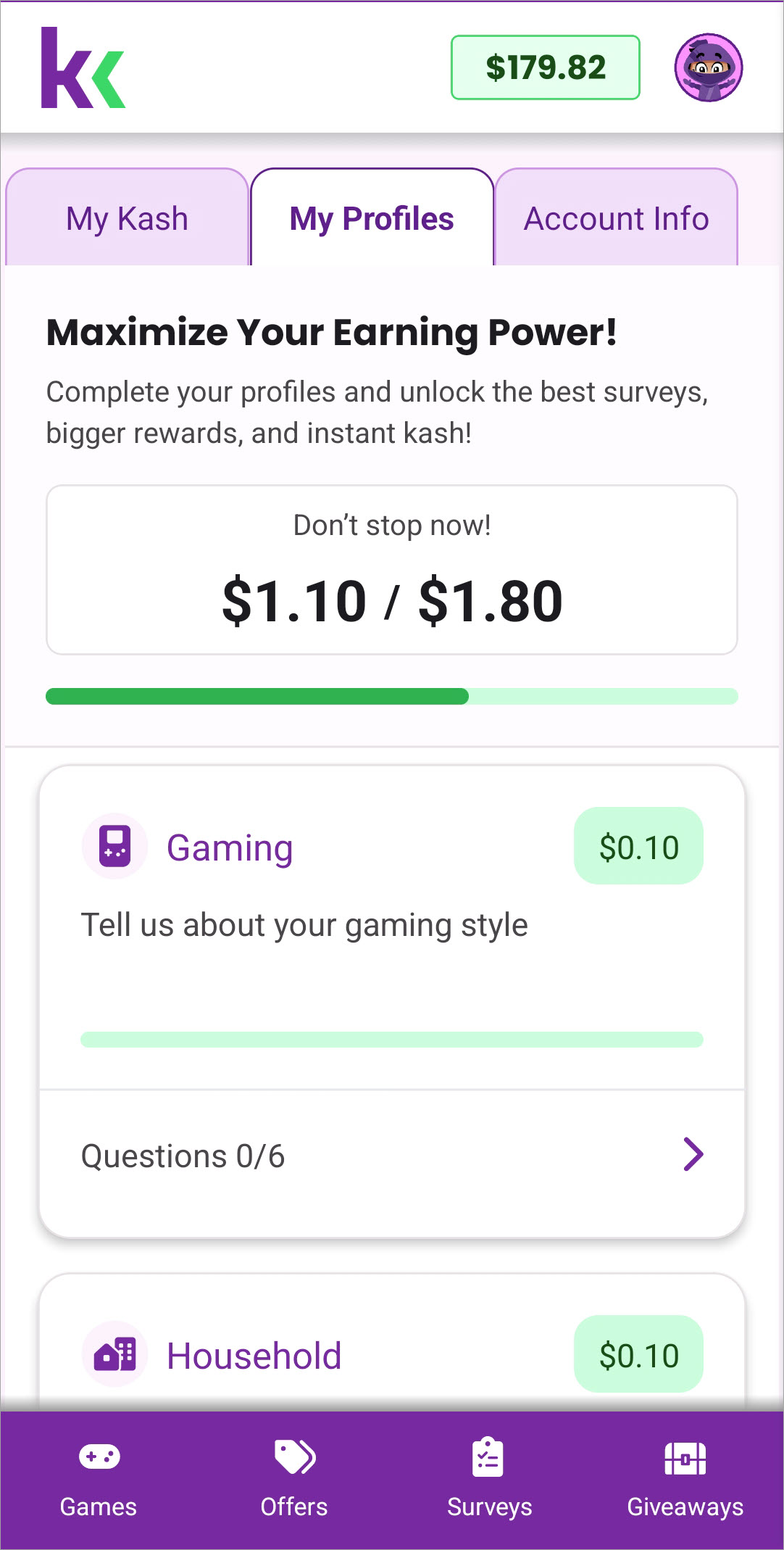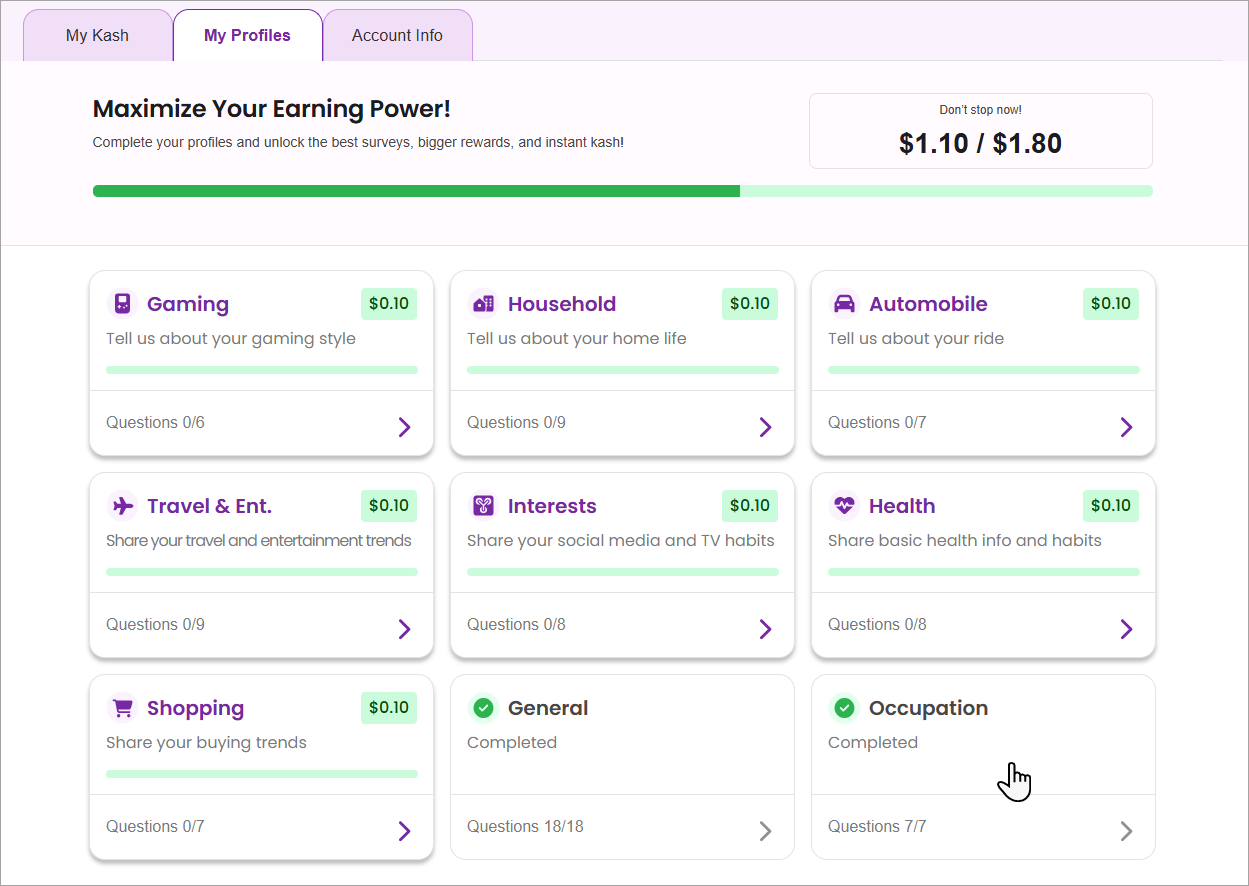Complete your profiles
Complete your General profile to snag $1 kash and unlock surveys. But don’t stop there! Fill out other profiles to score even more kash and further personalize your experience with KashKick.
Things to know
- We use your profile information to match you with the best and most relevant deals and surveys.
- Your profile information is safe with us–we never sell it.
- You cannot access surveys until you complete your General profile.
- We may occasionally prompt you to edit or update your profiles.
Access your profile for the first time
If you haven’t completed your General profile yet, you can access it on the Surveys page or My Profiles.
After you sign up for KashKick and log in:
- Tap your account icon, then select My Profile.
- Tap the General profile card to complete your first profile and unlock surveys.
After you sign up for KashKick and log in:
- Tap your account icon, then select My Profile.
- Tap the General profile card to complete your first profile and unlock surveys.
After you sign up for KashKick and log in:
- Click your account icon, then select My Profiles.
- Click the General profile card to complete your first profile and unlock surveys.
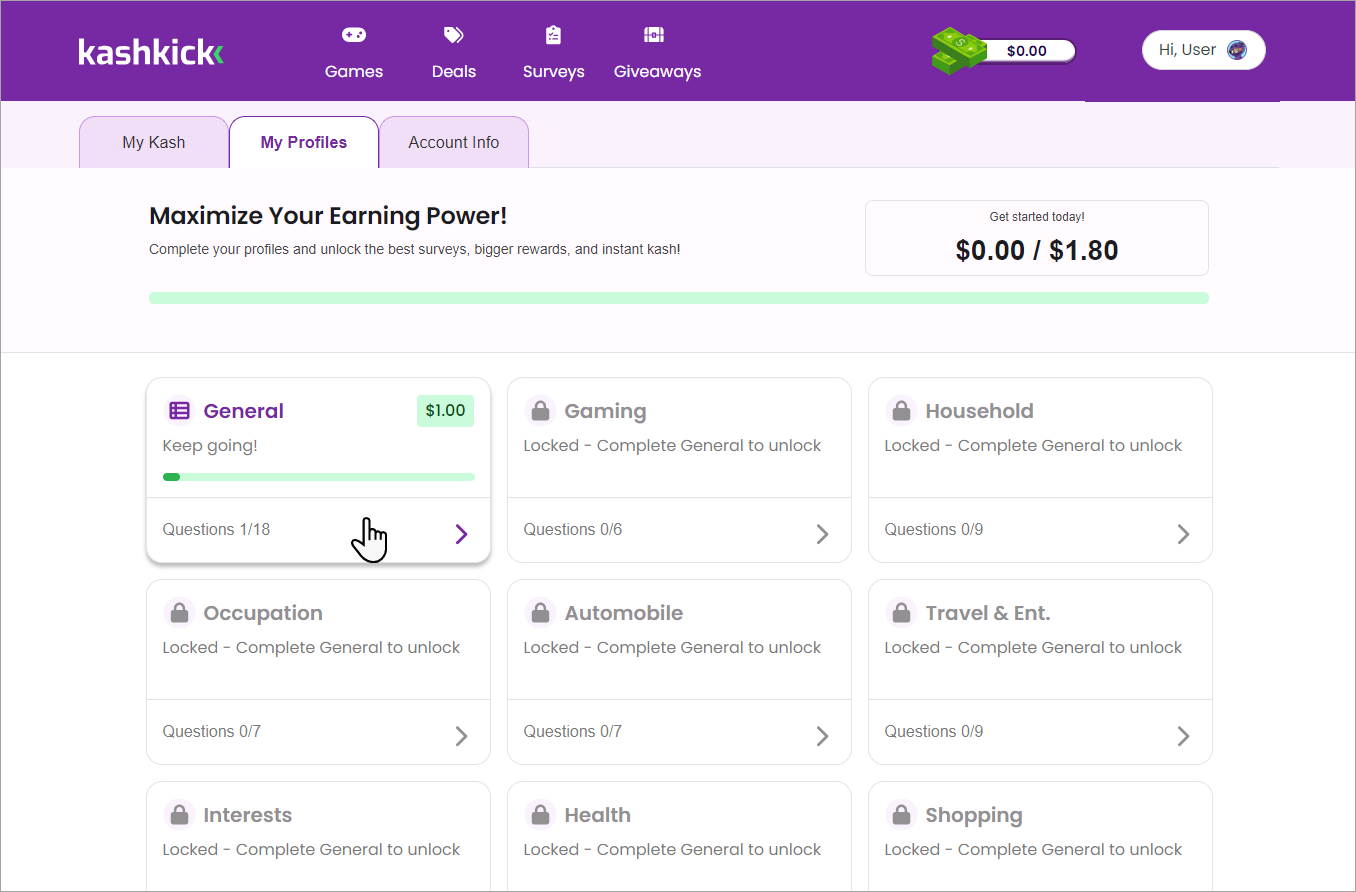
Answering profile questions
Remember, your profile information helps us match you with deals and surveys. So, it’s super important that you answer profile questions honestly.
Survey providers may also compare your survey responses to your profiles. You could be disqualified from participating in a survey if there’s a consistent mismatch between the two.
We start you off with the General profile, which helps us get to know you better. You can expect to answer questions about your:
- Name
- Date of birth
- Gender and race
- Family and household
- Income sources
- Political affiliation
After you complete the General profile, you can continue to other profiles that cover travel and entertainment, game habits, and household data, to name a few. We reward you with kash for each profile you complete.
Edit your profile
Change is a part of life. When it happens, make sure to update your profile details so you can keep earning with surveys! In the General profile, you can tweak things that might change, like your address, marital status, and income. But if you need to update more permanent stuff like your name or date of birth, you’ll need to reach out to Support for help.
- Tap your account icon and select My Account
- Tap the card of the profile you want to edit.

- Find the response you want to edit, then tap Edit.
- Select or enter a new response, then tap Save.
- Tap your account icon and select My Account
- Tap the card of the profile you want to edit.

- Find the response you want to edit, then tap Edit.
- Select or enter a new response, then tap Save.
- Click your account icon and select My Account.
- Click the My Profiles tab.
- Click the card of the profile you want to edit.

- Find the response you want to edit, then click Edit.
- Select or enter a new response, then click Save.