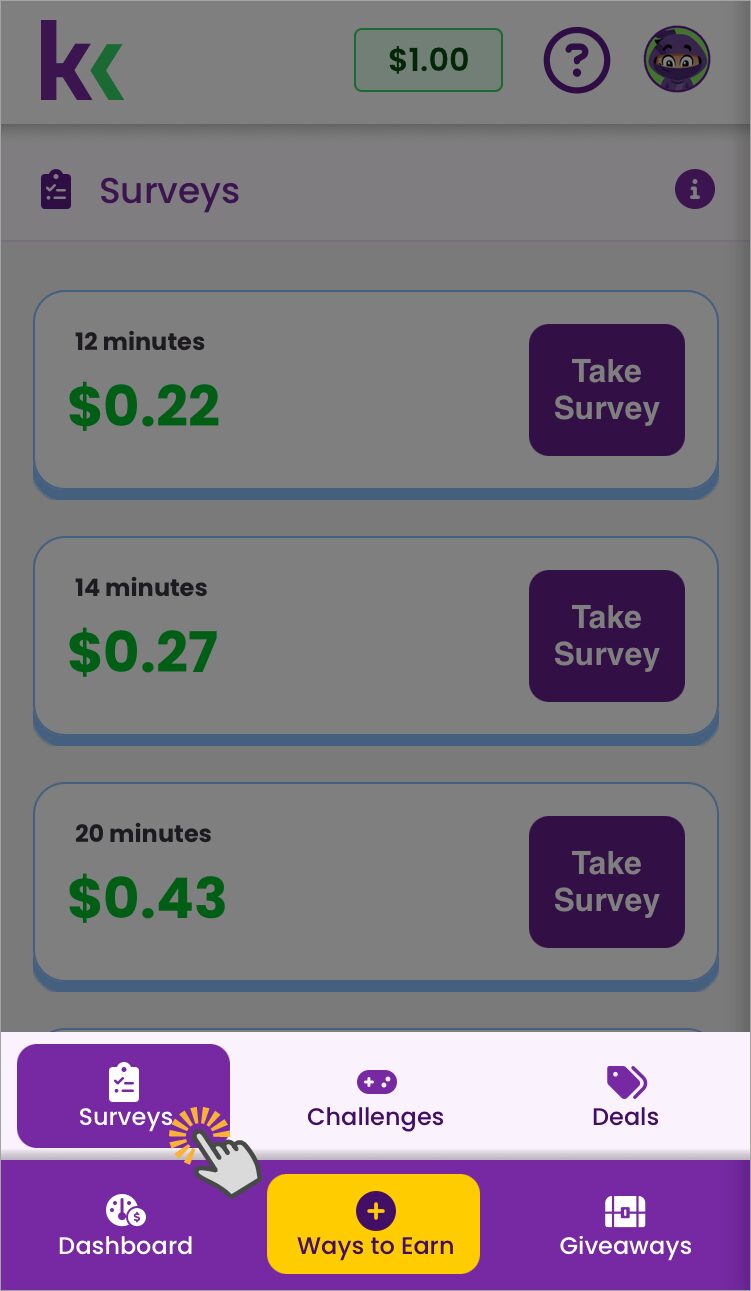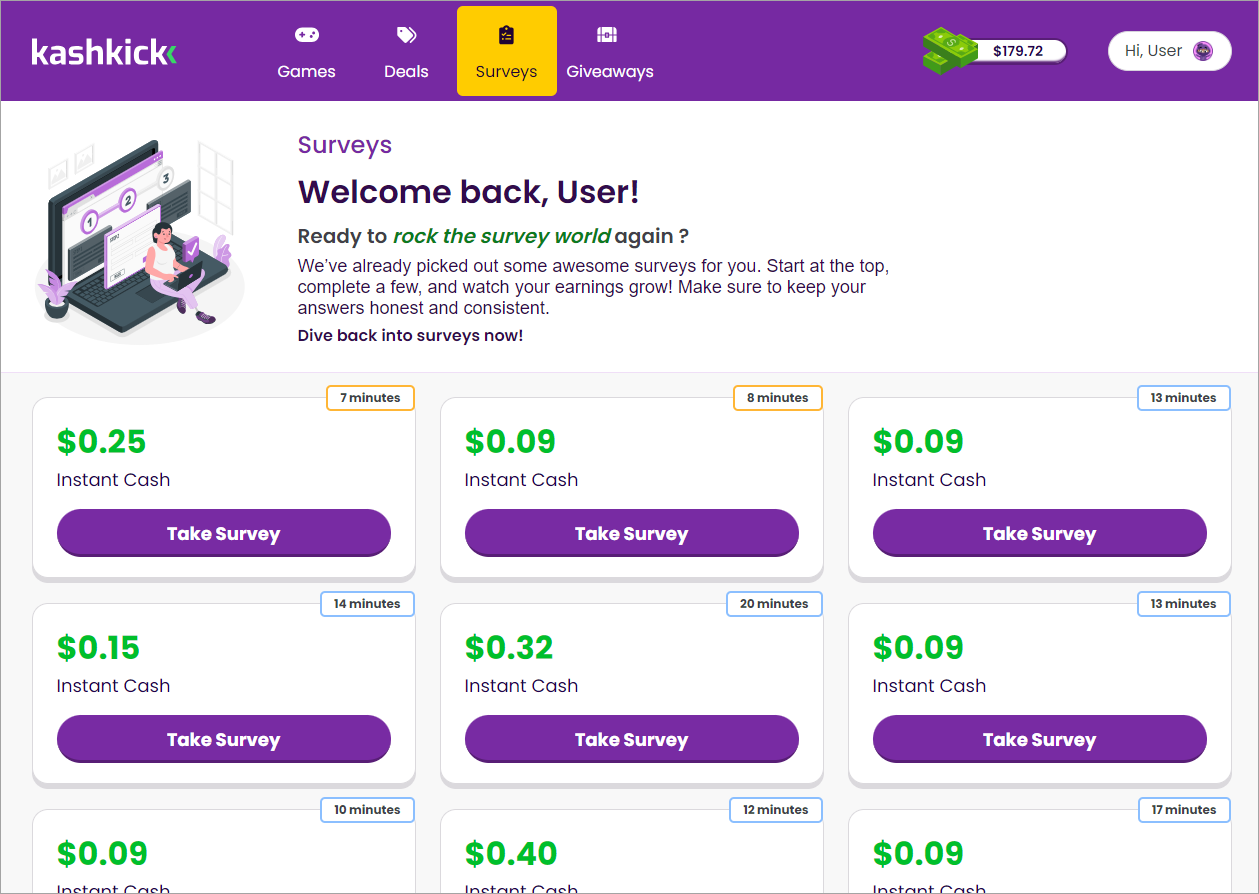Earn with Surveys
Your thoughts count, and we want to reward you for sharing them! We team up with research companies looking for feedback from people with different backgrounds, interests, and lifestyles. We use your profile information to match you to relevant surveys, increasing your chances of earning. Complete your profiles to unlock surveys and start making money today!
Things to know
- Survey rewards are immediate, making them a great way to earn kash fast.
- Some surveys may include prescreening questions to ensure you’re a good match.
- Surveys are created and maintained by research companies, not KashKick.
- KashKick does not sell the information you provide in surveys.
Tips for taking surveys
We have a wide variety of surveys to choose from! To help you decide which to take, we list the time and reward for each survey upfront. Choose one that aligns with your needs. Topics are random and not shown in the survey description.
Survey providers determine your eligibility for each survey, and you may be disqualified at any point during the process. This is common and entirely up to the survey provider.
To improve your chances of qualifying for a survey:
- Take your time and answer each question thoughtfully.
- Be consistent with your responses–you may see the same question multiple times.
- Answer honestly and in line with your profiles.
- Provide meaningful, accurate answers.
If you’re disqualified, simply try another survey.
For more on how surveys work, check out our blog.
Take a survey
- Tap Surveys on the bottom navigation bar.
- Browse the list of available surveys.
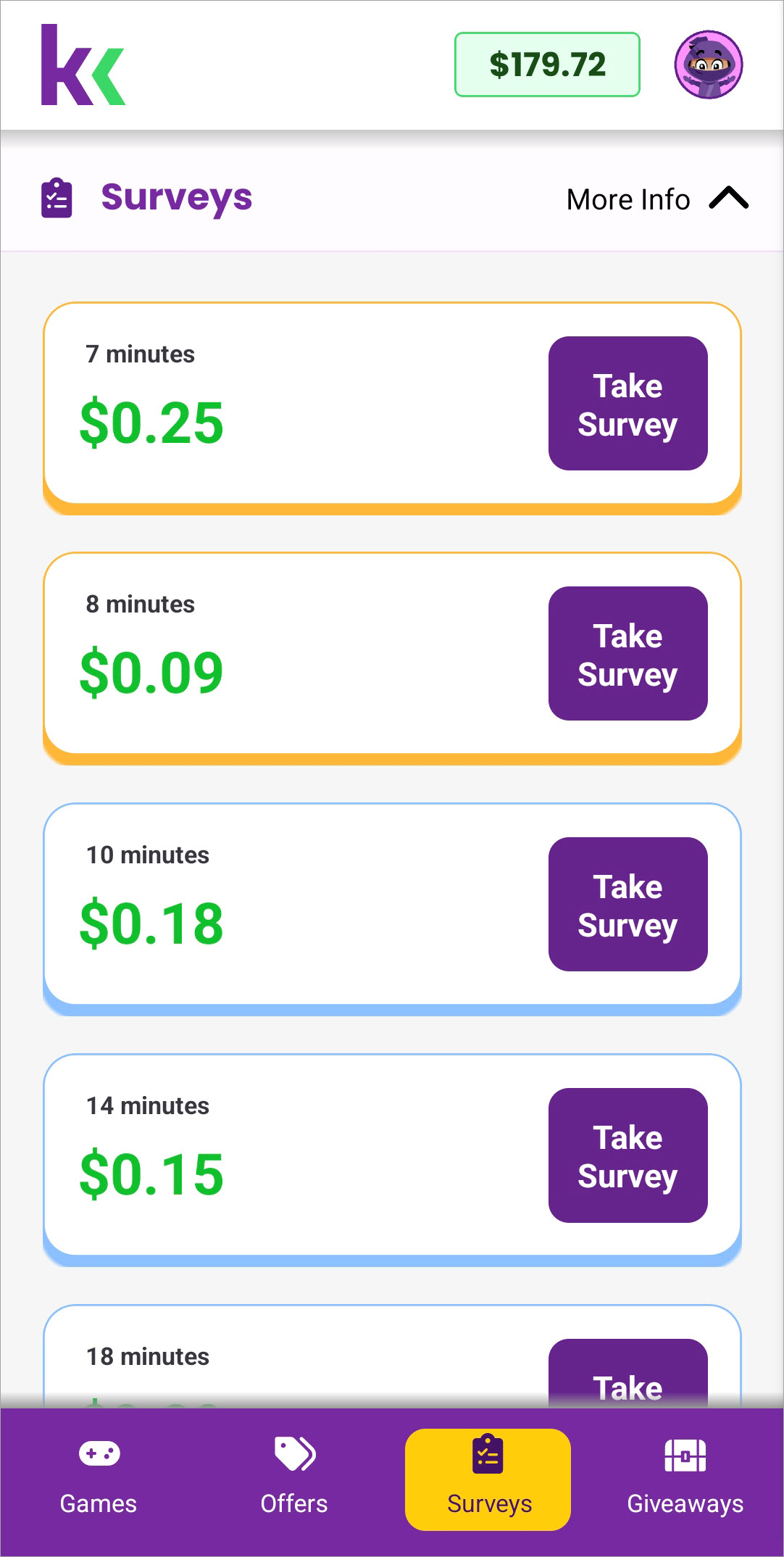
- Tap Take Survey.
- Read survey details, then tap Start Survey to begin.
- If prompted, agree to the survey provider’s Terms of Service, Privacy Policy, and cookies.
- Answer any prescreen questions.
- Continue to complete the survey.
- Tap Ways to Earn on the bottom navigation bar.
- Tap Surveys.

- Browse the list of available surveys.
- Tap Take Survey.
- Read survey details, then tap Start Survey to begin.
- If prompted, agree to the survey provider’s Terms of Service, Privacy Policy, and cookies.
- Answer any prescreen questions.
- Continue to complete the survey.
- Click Surveys on the top navigation bar.
- Browse the list of available surveys.

- Click Take Survey.
- Read survey details, then click Start Survey to begin.
- If prompted, agree to the survey provider’s Terms of Service, Privacy Policy, and cookies.
- Answer any prescreen questions.
- Continue to complete the survey.
INFO:Surveys are designed and run by survey providers. We do not control your qualification for a survey or the survey experience. But, if you experience issues while taking a survey, we’re happy to help. See Common questions below or contact Support for help.