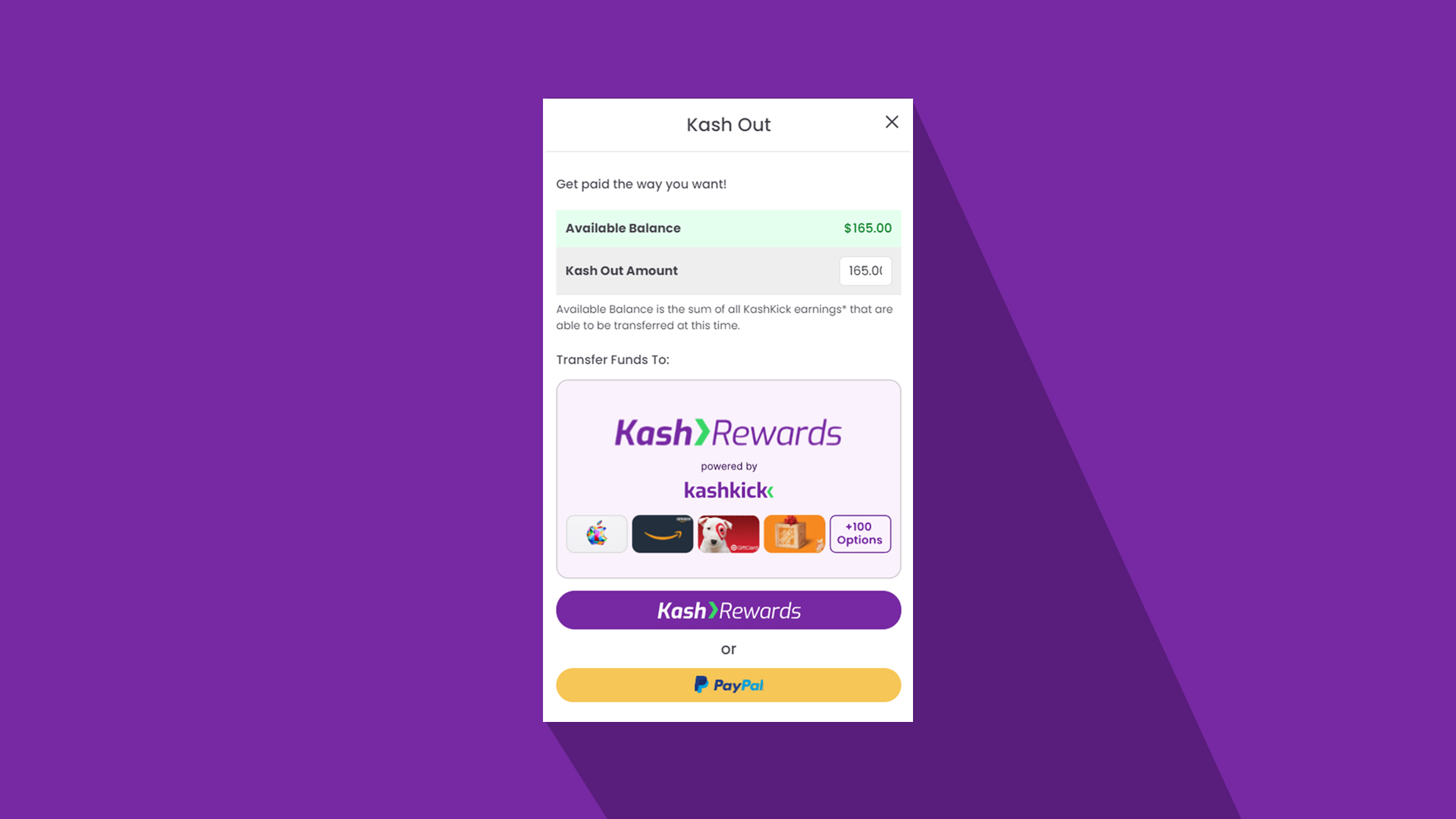
Last Updated on September 25, 2025 by KashKick Crew
We’ve been keeping a secret and can’t hold it in any longer—a new cash-out option, powered by Tango gift cards, has come to KashKick! This feature has been in beta testing for some time, so you may have already noticed the change. But some of you may have some questions. Specifically—What is Kash Rewards? How do you Kash Out with Kash Rewards? How long does it take to get your funds? What gift card options are available? Sit tight because we will answer all those questions and more in this article!
What is Tango?
Instead of doing a Kash Out to PayPal, users can now cash out through Tango gift cards, which power our Kash Rewards option! Tango gift cards are your ticket to endless possibilities. This gift card doesn’t just tie you down to one store but opens up a world of choices! With Tango, you can redeem your card for many popular retailers, restaurants, and even travel options. It’s perfect for those who want more flexibility than cash—shop at favorite stores, dine guilt-free, or even enjoy travel perks!
Tango Card has earned global recognition for its gift card technology, offering e-gift cards and prepaid rewards in over 80 countries and 20 currencies, making the service accessible to 97% of the world’s population. For those new to KashKick or curious about how Kash works within the platform, check out What is Kash? for an in-depth overview. KashKick offers a user-friendly platform where you earn ‘kash’ by completing a variety of fun and engaging activities, including surveys, games, and more.
How do you Kash Out with Tango?
As always, you must have a minimum of $10 in your KashKick account before you can Kash Out. Like cashing out to PayPal, please allow a pending period of 1-3 days so someone from our team can approve your Kash Rewards Kash Out request.
Once the pending period is over, you’ll receive an email from noreply@tangocard.com with instructions on how to access the gift card catalog and redeem whatever gift card you wish! You can also access the gift card catalog by clicking on the Kash Rewards logo under your account’s transaction history.
According to Tango Card’s own guide, recipients have access to Reward Link—a catalog spanning over 100 popular gift card brands, ensuring options for every interest.
Let’s walk through how to Kash Out with Kash Rewards step-by-step:
- Go to My Kash
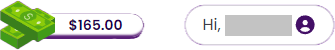
- On My Kash, select Kash Out – Available Balance.
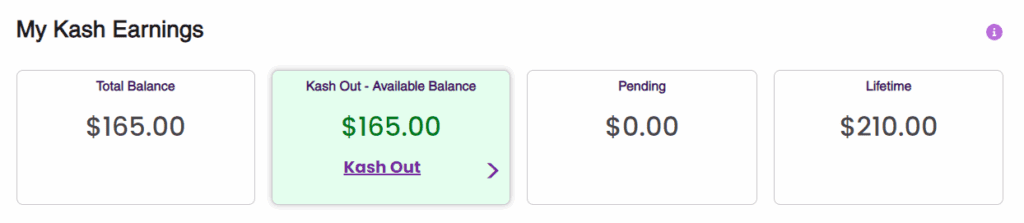
- Enter a Kash Out Amount of at least $10. Then, select Kash Rewards to cash out with gift cards!
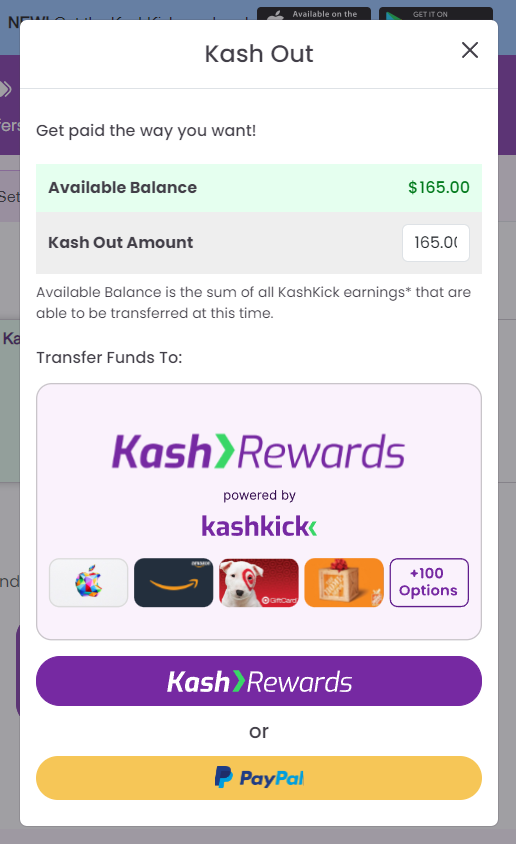
- If the Kash Out request is approved, you will see the approved amount in My Kash – History. You will also receive an email from noreply@tangocard.com with your KashKick Reward link.
- If the Kash Out request is denied, you will see the withdrawal request was canceled in My Kash – History.
For more detailed cashing out instructions, visit Kash Out Your Earnings.
How do I Redeem My Reward on Tango?
Here is how you can redeem your Kash Rewards on Tango:
- Go to the email from noreply@tangocard.com and select the Kash Rewards link
or
In KashKick, find the transaction under My Kash – History and select Kash Rewards. - In the reward catalog, select the gift card of your choice.
- Select the amount you wish to redeem on the chosen gift card (you’ll see your total available balance).
- Select Checkout.
- Confirm your name and gift card selection. (Note: You cannot edit or change the email—it’s already enabled from the Kash Rewards link.)
- Agree to the Terms of Service and Privacy Notice.
- Select Place Order.
You may not receive the email with your gift card instantly. It can take up to 1 day to approve and send the gift card to the email address where you received the Kash Rewards link.
Pro Tip: You can use the Kash Rewards link multiple times if you choose to redeem only part of your reward the first time—the remaining reward amount is always shown in your Kash Rewards portal for convenience!
How Do I Redeem My Gift Card from Tango?
Now that you’ve received your gift card, you’ll want to use it! Here’s how:
- Open the KashKick Rewards email from noreply@tangocard.com.
- Click on the redemption URL and copy the security code.
- Visit the provided URL and paste the security code to unlock your reward.
Once the reward is unlocked, you can start using your card! Gift cards can be used at a range of popular destinations—offering maximum flexibility on how you spend your earnings.
Tango Card’s Reward Link is powered by a technology-first Rewards as a Service (RaaS®) API, a proven solution used for everything from payment disbursements to customer loyalty programs.
Why Choose KashKick for Mobile Rewards?
KashKick stands out among mobile rewards earning apps by offering:
- Flexible earning opportunities: Complete surveys, try new products, play games, and much more—all from your mobile device, at your convenience.
- Fast, reliable payouts: Most rewards are processed within 1-3 days, and there’s no cost to join.
- Low payout thresholds: Redeem your earnings with as little as $10 in your account.
- Security and privacy: KashKick uses robust data protection measures to keep your information safe.
- Engaging experience: The intuitive, user-friendly interface and personalized offers make earning rewards fun and effortless.
As highlighted in a recent Bizjournals feature, Tango Card has been recognized as a leading provider of incentive technology and its platform is trusted by thousands of businesses worldwide.
Mobile rewards earning apps like KashKick let you earn extra income at your own pace. While rewards aren’t a replacement for a full-time income, the flexibility, variety of tasks, and fast payout options make KashKick a top pick for users seeking supplemental money.
Try Kash Rewards Today!
KashKick users now have more flexibility than ever when redeeming their rewards. Tango gift cards open up a world of possibilities, allowing you to shop at a wide variety of popular retailers, dine at your favorite restaurants, and even access travel options. Whether you’re looking to spend your earnings on something specific or just enjoy the freedom of choice, the new Tango feature is designed to enhance your KashKick experience. Start exploring your options today and make the most out of your earnings!
Frequently Asked Questions
What is Kash and how does it work on KashKick?
Kash is the virtual currency you earn by completing activities on KashKick, such as playing games, taking surveys, or trying new products. You can convert your kash to real money via PayPal or choose Kash Rewards gift cards powered by Tango. Learn more in our Kash overview.
What is the minimum payout threshold for Kash Out?
You must have at least $10 in your KashKick account to request a Kash Out, whether it’s via PayPal or Kash Rewards with Tango gift cards.
How quickly will I receive my Kash Rewards or PayPal payout?
Payouts are typically processed within 1–3 business days. Once approved, if you’ve chosen Kash Rewards, you’ll receive an email with your reward link. It may take up to 1 additional day for the gift card to arrive in your inbox.
Can I redeem my Kash Rewards at any store?
Yes! With KashKick’s Kash Rewards powered by Tango, you gain access to a catalog of more than 1,000 popular e-gift card brands and prepaid cards across the globe, ensuring real versatility in how you spend your rewards.
How are my earnings and data protected on KashKick?
KashKick implements robust security features, including HTTPS/SSL encryption and active compliance with privacy regulations, to keep your information safe.
What kinds of activities can I do to earn on KashKick?
You can earn by taking surveys, testing products, playing games, participating in special offers, and referring friends to KashKick. Each activity helps boost your kash balance in fun, engaging ways.
How does KashKick compare to other mobile rewards apps for payout speed and options?
KashKick is recognized for its fast approvals—most cash-outs are processed within a day or two, and there is flexibility to redeem through PayPal or a wide selection of Tango-powered gift cards. Our transparent policies and low minimums set KashKick apart.
For more on cashing out and maximizing your earnings, check out Kash Out Your Earnings.
