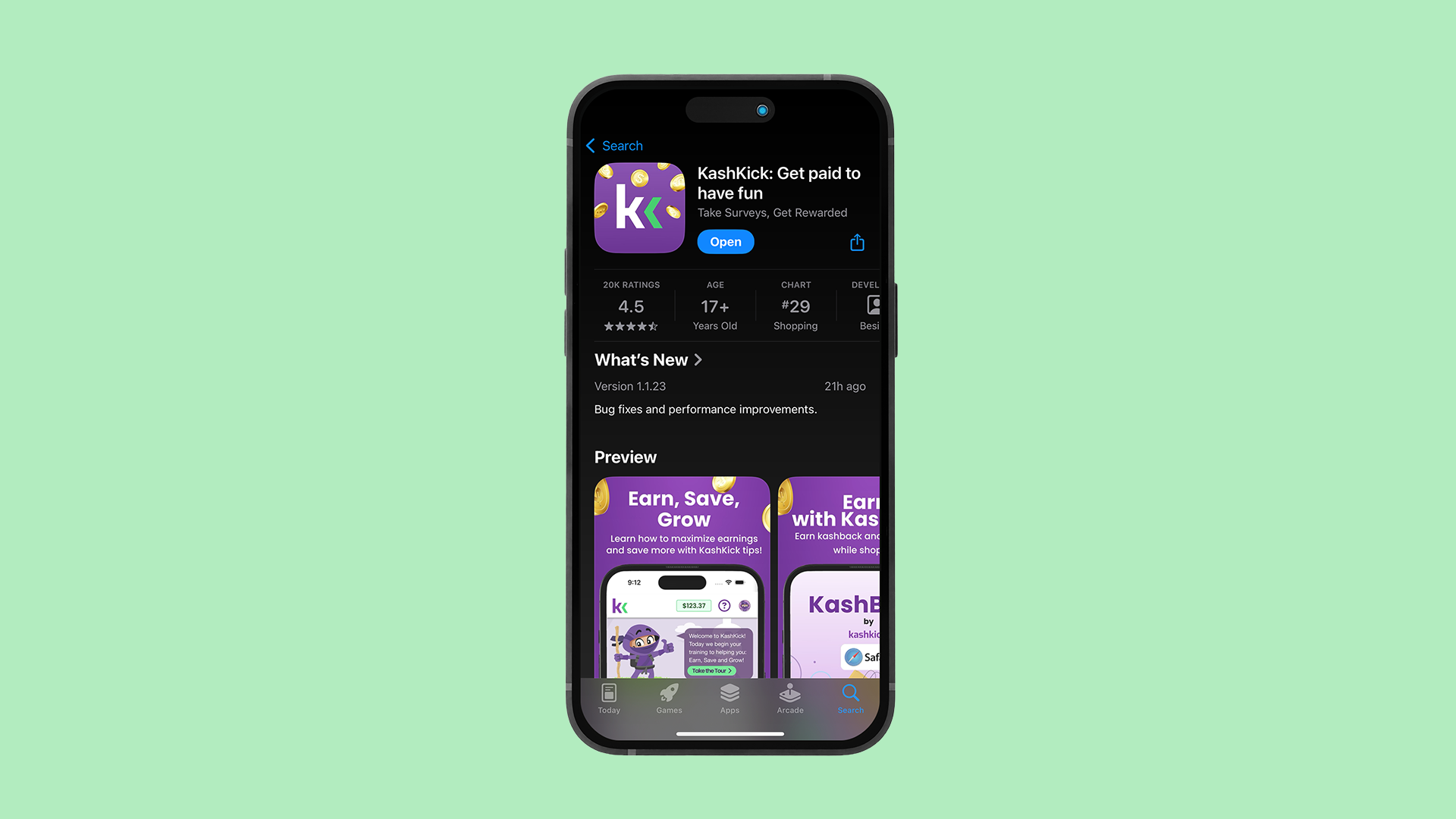
Ready to start earning on the go with KashKick? Great news: getting the KashKick app on your device is super easy! Follow these quick steps to get started:
Step 1: Download the App
- For iPhone users: Head to the App Store, search for KashKick and tap Get.
- For Android users: Visit the Google Play Store, search for KashKick and tap Install.
Step 2: Log In or Create an Account
Once installed, open the app and sign in with your existing account or create a new one to start exploring deals, games, surveys and more!
Step 3: Enable App Tracking
App tracking is how KashKick confirms your activity in other apps—like when you complete a game level or sign up for an offer—so you can get rewarded. Without tracking enabled, we won’t be able to credit your KashKick account with the rewards you’ve earned.
Important: App tracking does not share your personal information or browsing data with others. It’s simply how we confirm you’ve met the requirements for earning Kash.
For help, check out our guides:
Still have questions? Learn more about tracking here.
Activate Your Account
You can start earning kash as soon as you sign up for KashKick—but you won’t be able to Kash Out until you’ve earned $10 and have activated your account.
Learn how to activate your account here!
You’re all set to start earning on the go!
Now you’re ready to explore KashKick on your mobile device and earn on the go. Have fun stacking extra money in your spare time and keep an eye out for our latest offers!
