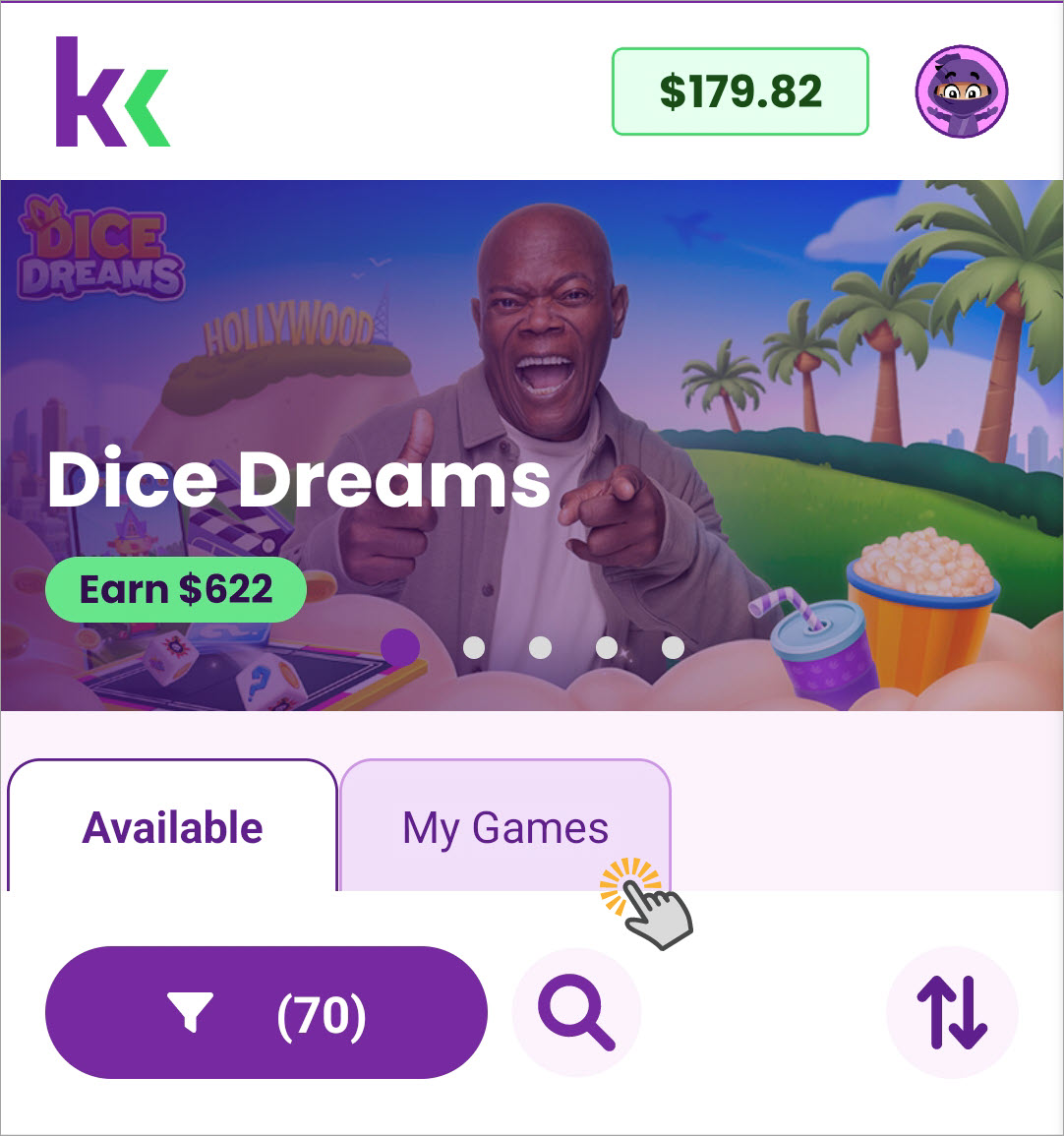Track your progress
Keeping tabs on your games and deals helps you reach your goals and stack up more kash. Check the timeline for your in-progress games and deals to see where you stand, how much time you’ve left, and what you’ll earn when you hit each goal.
How timelines work
Each game and deal has a unique timeline that shows:
- Goals–levels to reach or actions to take to earn rewards
- Kash rewards you’ll earn for reaching each goal
- The number of days you have to complete each goal
The clock starts ticking when you install a game or sign up for a deal. This is super important for games and deals that include time-sensitive goals.
Games may have multiple goals that must be completed within the same timeframe. If you miss one goal, you can still reach the next goal if you speed up. The key is to note each goal before you install a game or sign up for a deal so that you can stay on track and earn kash!
Also, look out for Turbo Earnings and Bonus Goals, now available for some games. Turbo Earnings offer a greater challenge for bigger, faster rewards, and Bonus Goals boost your gameplay and earning potential. Pay close attention to the description of each goal; some require in-app purchases.
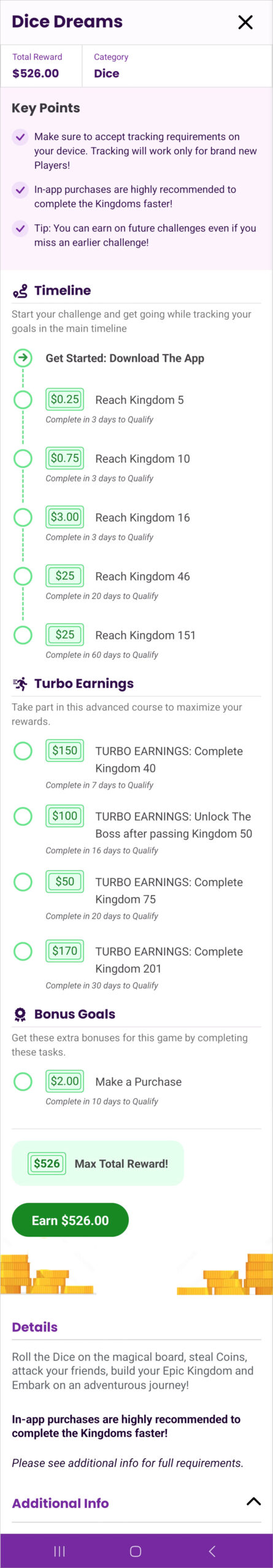
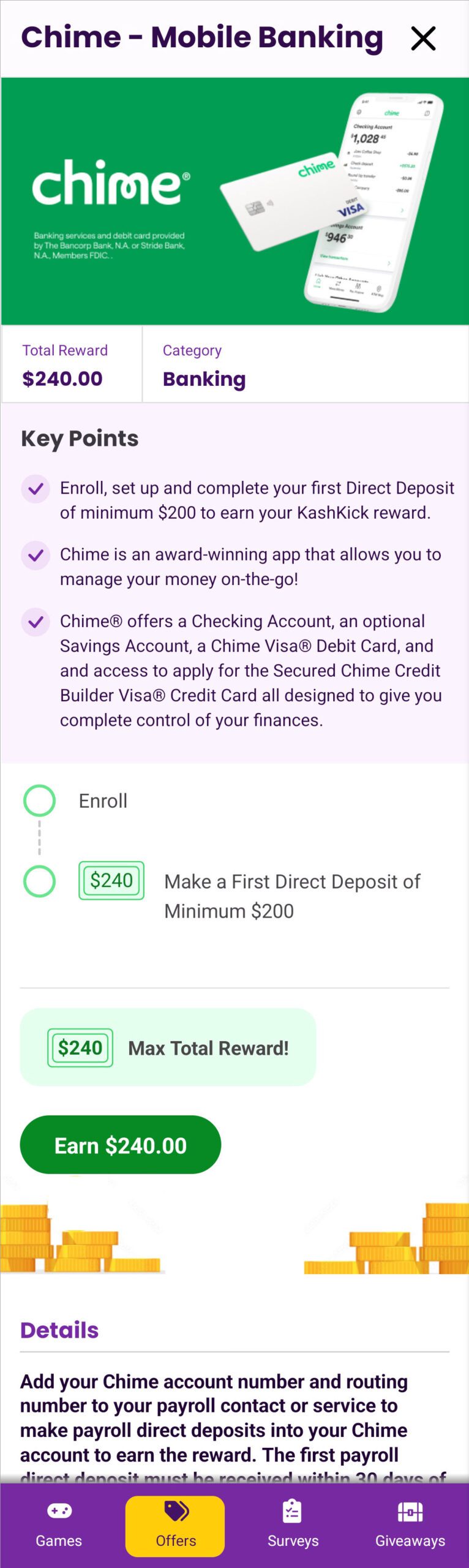
NOTE:Our tracking system is based on hours, not days. That means we note the time of day you start working toward a goal. For example, if the time requirement for a goal is 1 day, you have 24 hours to complete it.
View in-progress and completed games and deals
When you start a game or deal, it can take up to 24 hours to show as in progress. The same is true for games or deals you’ve completed. Depending on which version of the KashKick app you’re using or if you’re using the website, you’ll find in-progress and completed games or deals in different spots.
To find your in-progress and completed games:
- Tap Games on the bottom navigation bar.
- Tap the My Games tab.

- Tap a game card to view your progress on the timeline.
Offers are categorized into different tabs according to their status.
To view your in-progress offers:
- Tap Offers on the bottom navigation bar.
- Tap the In Progress tab.
- Tap an offer card to view your progress on the timeline.
To view your completed offers:
- On the Offers page, tap the History tab.
- Tap an offer card to view your final state on the timeline.
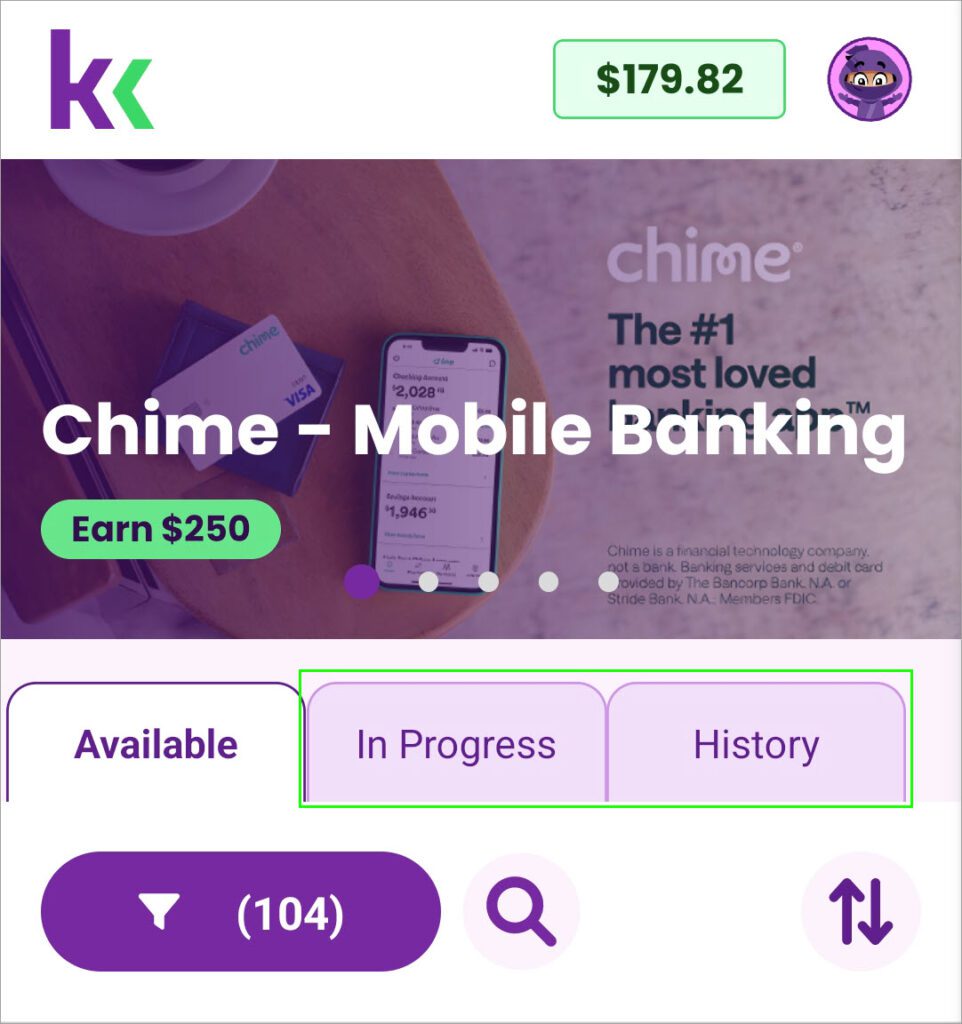
To find your in-progress and completed games:
- Tap and more on the bottom navigation bar.
- Tap View Challenges.
- Tap the My Challenges tab.

- Tap a game card to view your progress on the timeline.
Deals are categorized into different tabs according to their status.
To view your in-progress deals:
- Tap and more on the bottom navigation bar.
- Tap View Deals.
- Tap the In Progress tab.
- Tap an offer card to view your progress on the timeline.
To view deals you’ve completed:
- On the Deals page, tap the History tab.
- Tap a deal card to view your final state on the timeline.
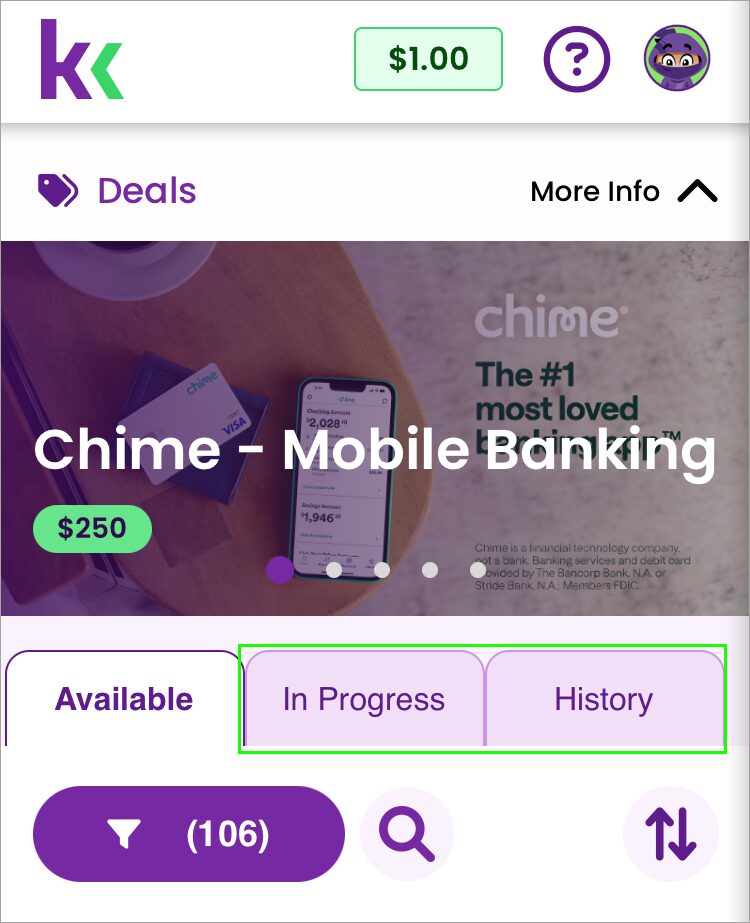
Games are categorized on different tabs according to their status.
To find your in-progress and completed games:
- Go to Games and click the My Games tab.

- Click a game card to see where you’re at on the timeline.
Deals are also categorized according to their status.
To find your in-progress deals:
- Go to Deals and click the In Progress tab.
- Click a deal card to see where you’re at on the timeline.
To find deals you’ve completed:
- On the Deals page, click the History tab.
- Tap a deal card to view your final state on the timeline.
Timeline goal statuses
Icons and colors indicate the status of goals on a timeline and help you track your progress.
- Empty green circle: You haven’t started the goal, but there’s still time!
- Green circle with a checkmark: You reached a goal on time!
- Green arrow in a green circle: Keep going–you still have time to reach the goal!
- Green arrow in a gray circle: Oops, time ran out for the goal you’re on, but keep going so you can reach the next goal.
- Gray circle with a checkmark: You reached the goal but not in time for the reward.
INFO:If you miss a goal, don’t give up. Keep playing to get back on track! If you miss the final goal, keep playing for fun or start a new challenge.