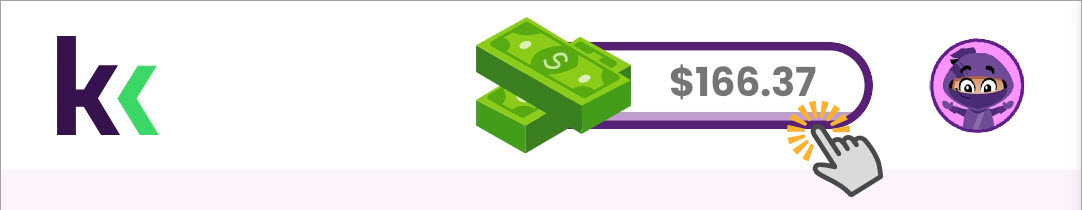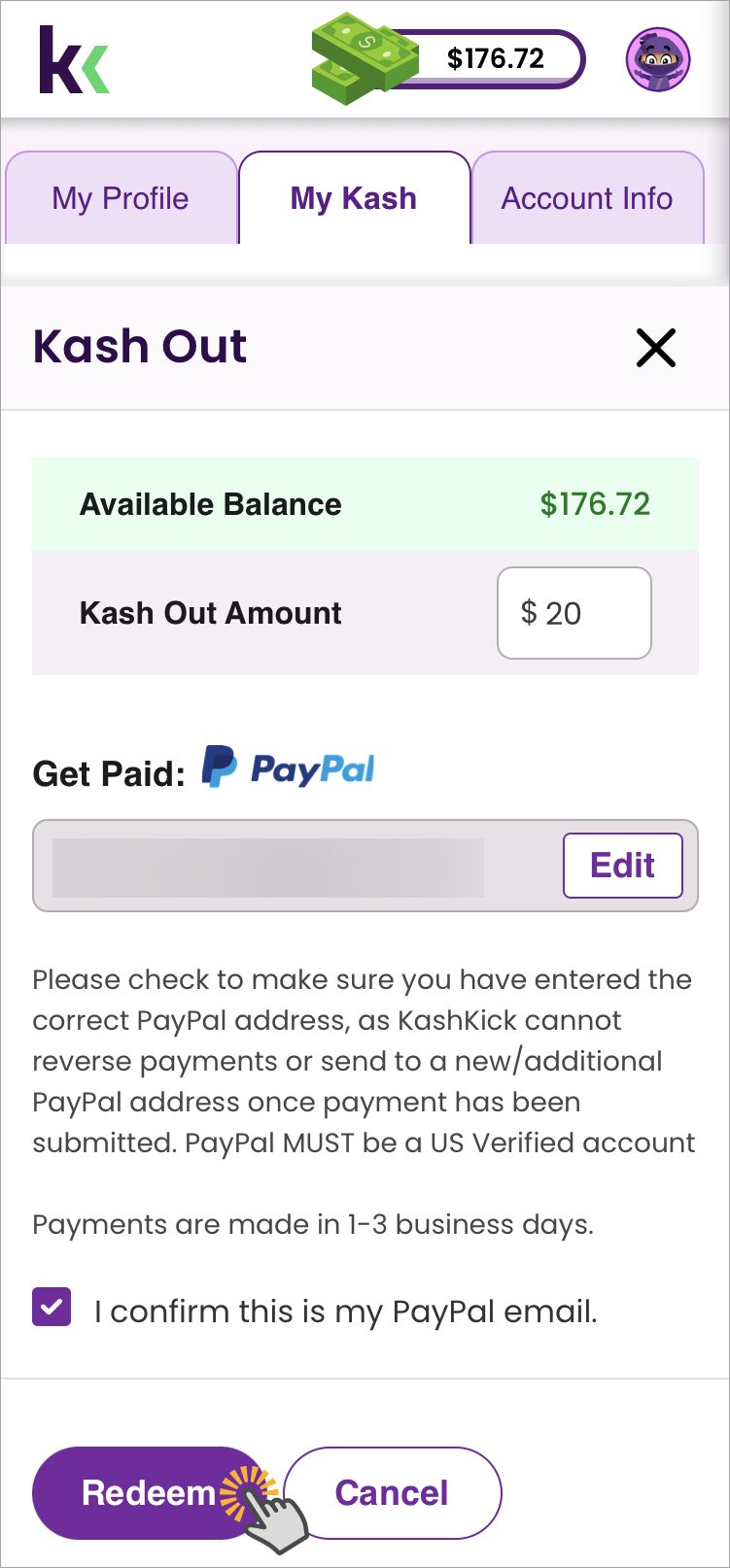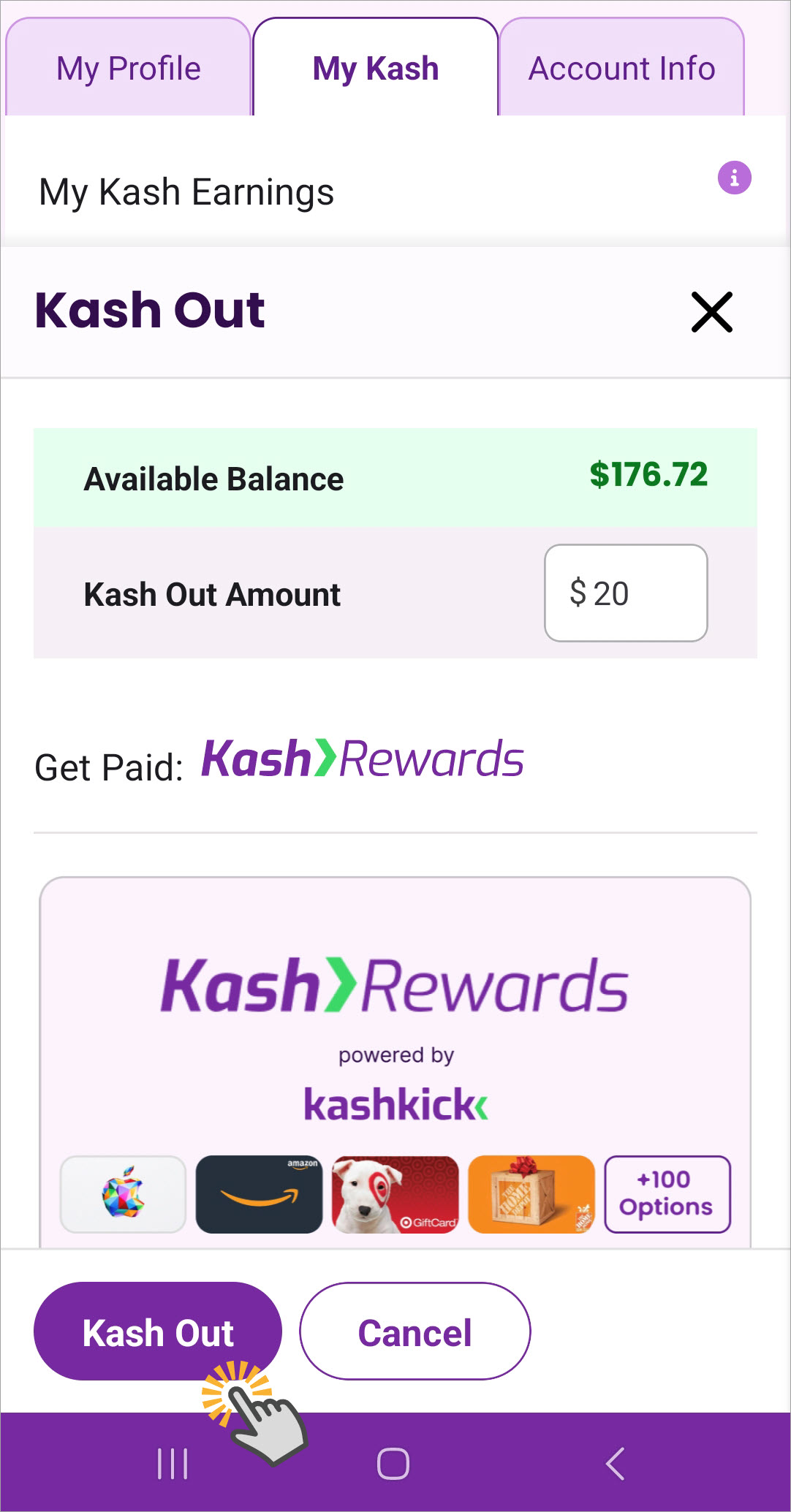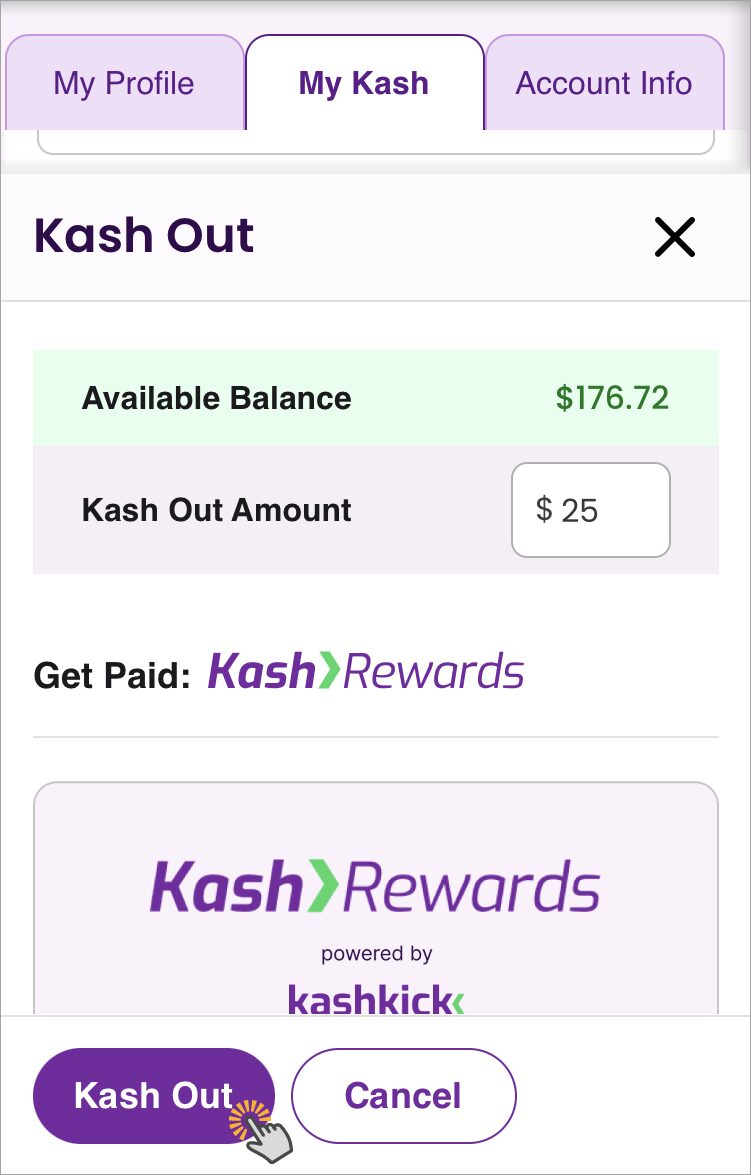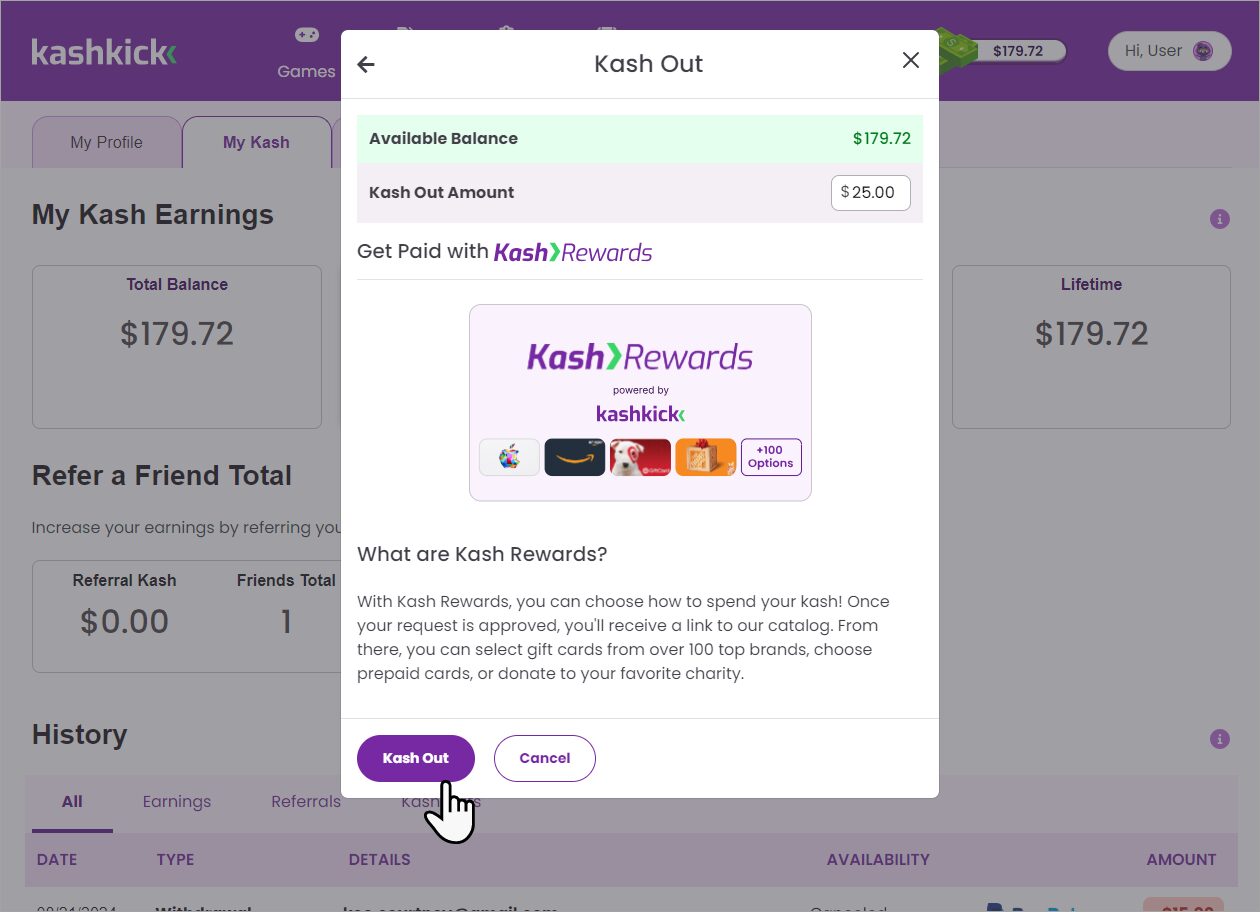Kash Out your earnings
We’re here to help you withdraw your kash earnings quickly! With just $10 kash in your account, you can Kash Out to PayPal or Kash Rewards.
Things to know
- Before you can Kash Out, you need to activate your account.
- The minimum Kash Out amount is $10.
- During Kash Out, you will be asked to verify your identity to keep your account and money safe.
- We may take 1-3 business days to process your Kash Out request.
- Only valid US-based PayPal accounts are accepted.
- You can only have one pending Kash Out request at a time.
Kash Out to PayPal
Choose PayPal to transfer your kash as cash directly to your bank account.
NOTE: If you have not verified your identity with us, you will be prompted to do so after Step 2.
- Tap the kash icon on the top navigation bar to open My Kash.

- Tap Available Balance – Kash Out.
- Tap PayPal.
- Enter the amount you want to Kash Out.
- Edit your PayPal email address if needed.
- Select the checkbox to confirm your PayPal account email address is correct.
- Tap Redeem.
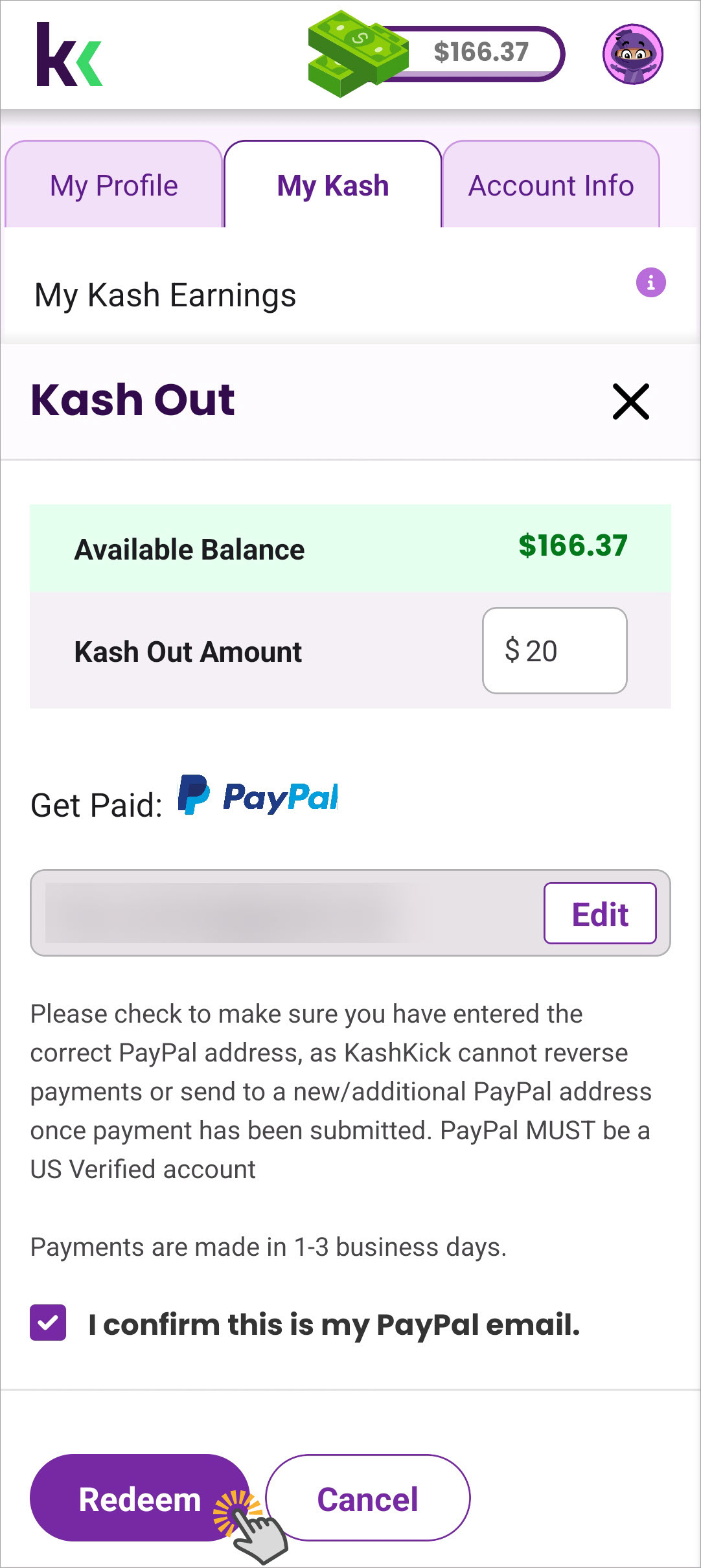
A message confirms your transaction was successful. It can take 1-3 days to process your request.
- Tap the kash icon on the top navigation bar to open My Kash.

- Tap Available Balance – Kash Out.
- Tap PayPal.
- Edit your PayPal email address if needed.
- Enter the amount you want to Kash Out.
- Select the checkbox to confirm your PayPal account email address is correct.
- Tap Redeem.

A message confirms your transaction was successful. It can take 1-3 days to process your request.
- Click the kash icon on the top navigation bar to open My Kash.

- Click Available Balance – Kash Out.
- Click PayPal.
- Edit your PayPal email address if needed.
- Enter a Kash Out Amount.
- Click the checkbox to confirm your PayPal address is correct.
- Click Kash Out.

A message confirms your transaction was successful. It can take 1-3 days to process your request.
Kash Out to Kash Rewards
With Kash Rewards, you can redeem kash as gift cards, prepaid cards, or charitable donations. We’ll send you an email with a link to the Kash Rewards catalog, which includes gift cards to over 100 top brands, popular prepaid cards, and noteworthy charities.
NOTE:If you have not verified your identity with us, you will be prompted to do so after Step 2.
- Tap the kash icon on the top navigation bar to open My Kash.

- Tap Available Balance – Kash Out.
- Tap Kash Rewards.
- Enter a Kash Out amount.

A message confirms that your transaction was successful. We can process your request in 1-3 days. We’ll email you a link to the Kash Rewards catalog when your request is approved.
- Tap the kash icon on the top navigation bar to open My Kash.

- Tap Available Balance – Kash Out.
- Enter a Kash Out amount.
- Tap Kash Rewards.

A message confirms your transaction was successful. It can take 1-3 days to process your request. When your request is approved, you will receive an email with a link to the Kash Rewards catalog, where you can choose how to redeem your kash. For more information, see Kash Rewards.
- Click the kash icon on the top navigation bar to open My Kash.

- Click Available Balance – Kash Out.
- Click Kash Rewards.
- Enter a Kash Out amount.

- Click Kash Out.
A message confirms your transaction was successful. It can take 1-3 days to process your request. When your request is approved, you’ll receive an email with a link to the Kash Rewards catalog, where you can choose how to redeem your kash. For more information, see Kash Rewards.