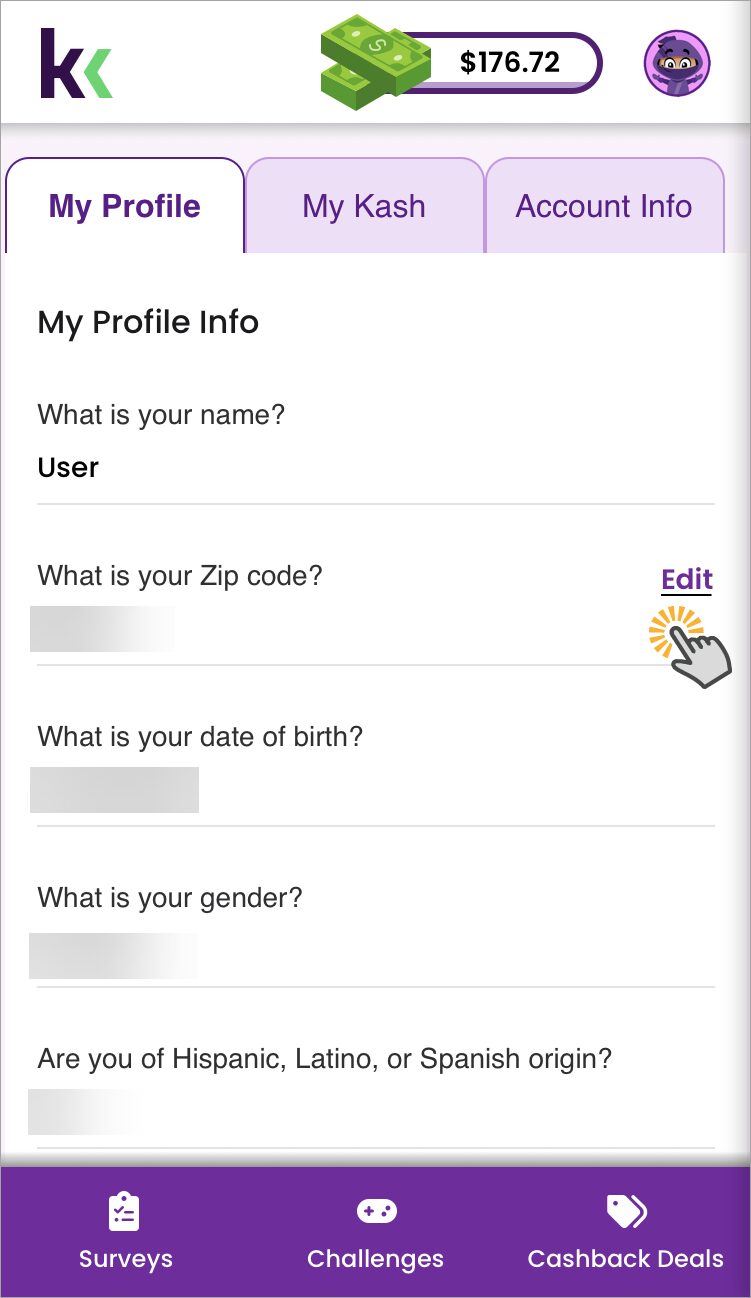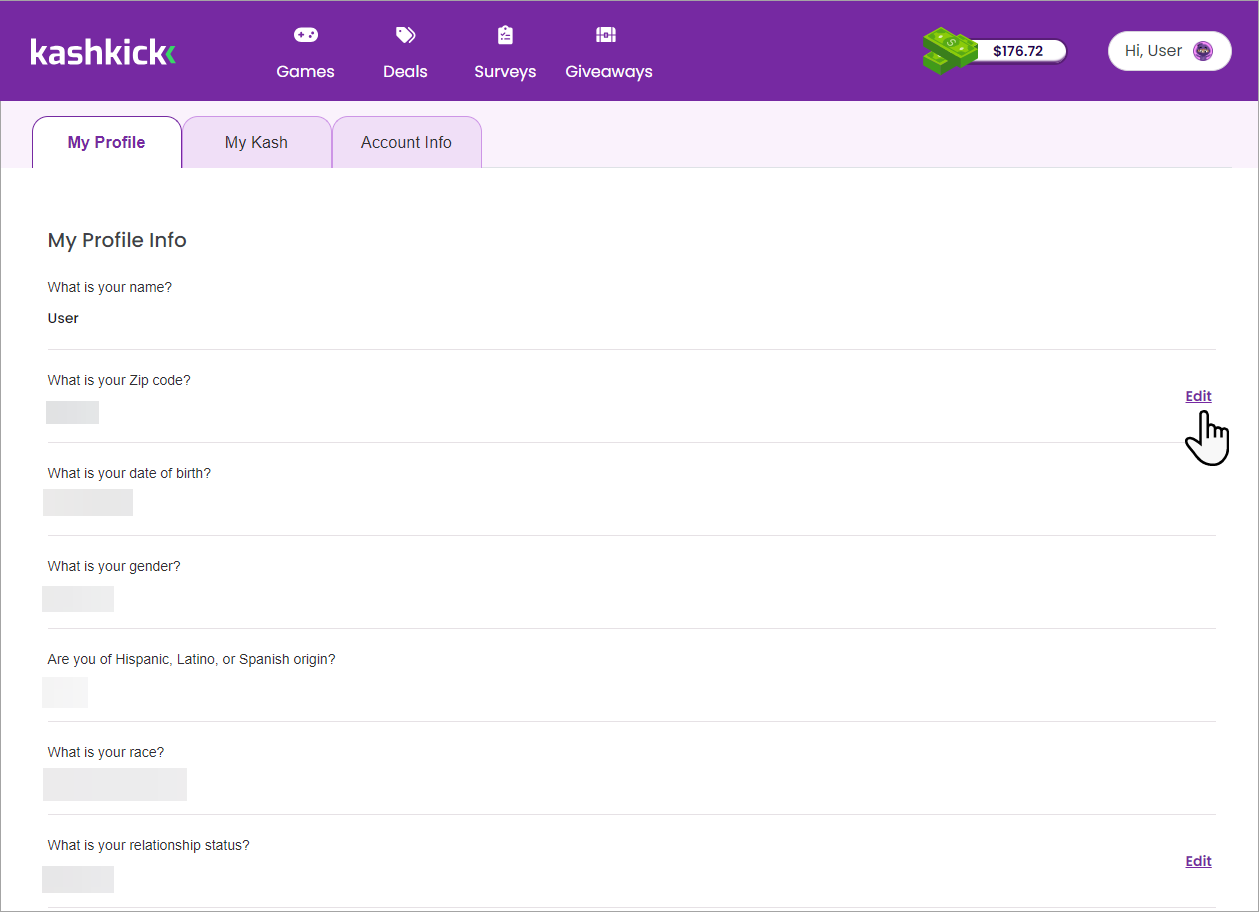How can we help?
Edit your profile
Keep your profile current to see relevant deals and continue participating in surveys. You can edit profile information that is likely to change, such as your address, marital status, and income. However, you won’t be able to edit more permanent information, such as your name or date of birth, without help from Support.
We may occasionally add new profile questions. When we do, you will be prompted to answer the questions to complete your profile.
- Tap your account icon and select My Account.
- On the My Profile tab, find the response you want to edit, then tap Edit.
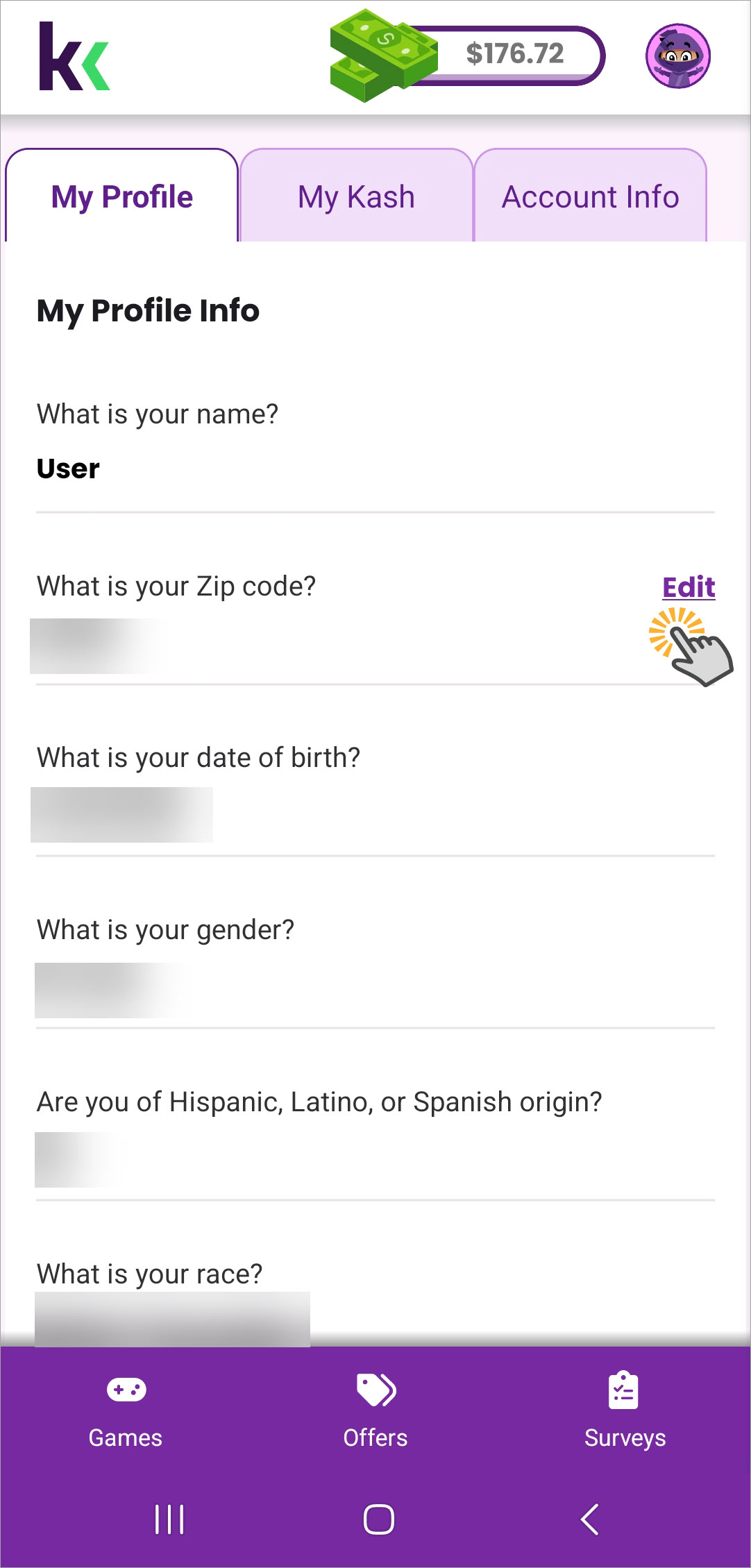
- Select or enter a new response, then tap Save.
- Tap your account icon and select My Account.
- On the My Profile tab, find the response you want to edit, then tap Edit.

- Select or enter a new response, then tap Save.
- Click your account icon and select My Account.
- On the My Profile tab, find the response you want to edit, then click Edit.

- Select or enter a new response, then click Save.