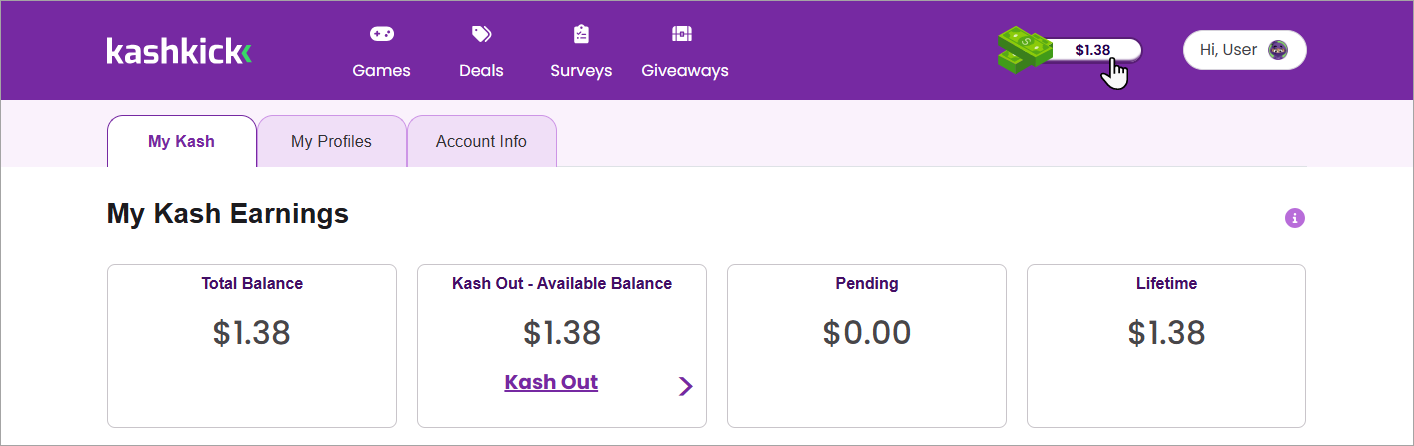How can we help?
Check the status of your kash
Look to the kash icon in the top navigation bar to see your available kash balance. Simply tap or click it to get to the My Kash page, where you can check on your kash earnings.
My Kash Earnings status
On the My Kash page, your kash earnings are organized into these categories:
- Available Balance – kash available for Kash Out
- Total Balance – available and pending kash
- Pending – kash awaiting verification with advertisers–wait times range from 14-31 days or more
- Lifetime – all the kash you’ve earned since joining KashKick
Remember, you must have at least $10 kash in Available Balance to Kash Out.
Tap the kash icon in the top navigation bar to view the My Kash page and My Kash Earnings.
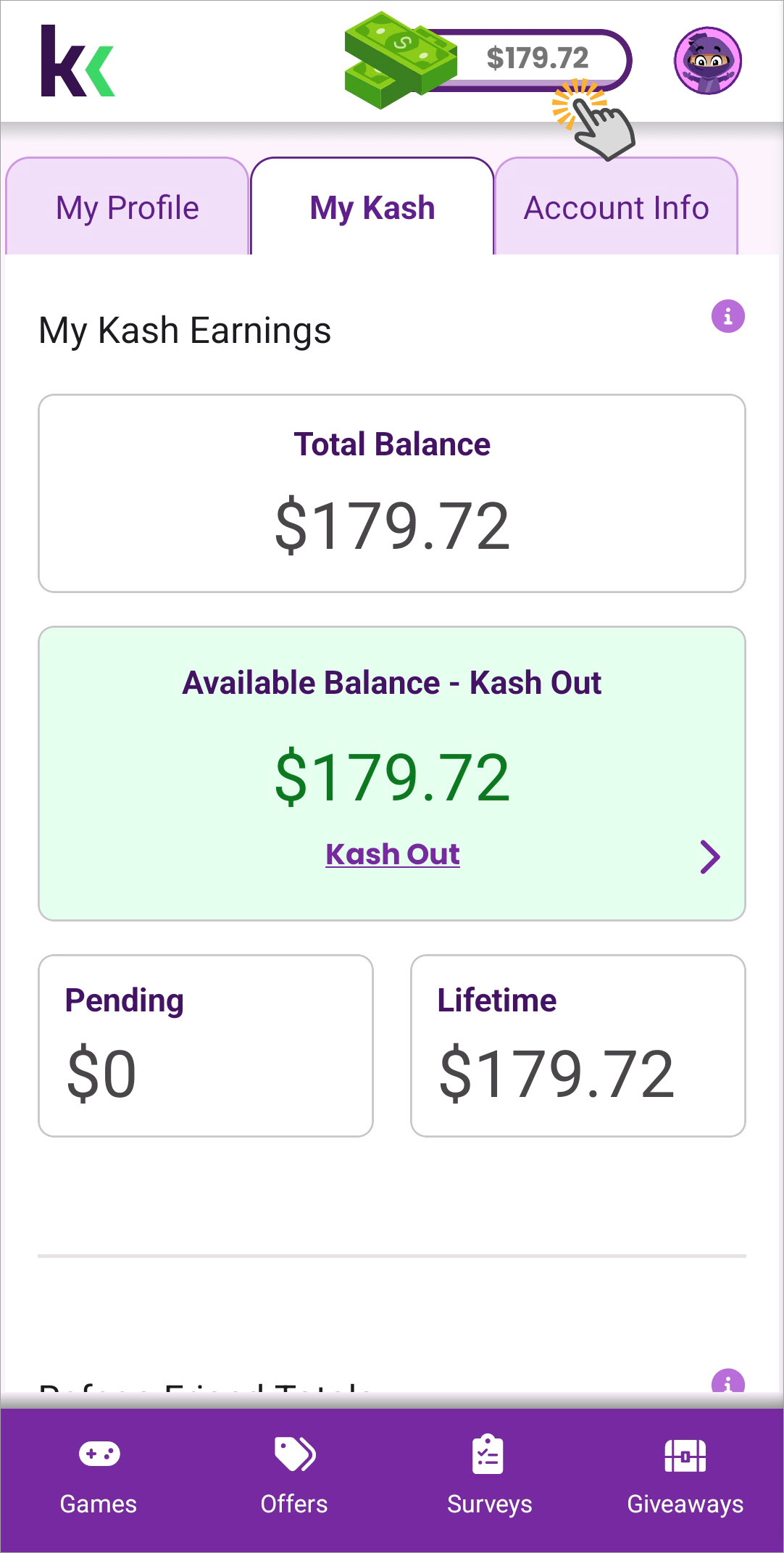
INFO:To learn more about a specific earning activity, go to History at the bottom of the My Kash page. For more information, see View earning and transaction history.