
Last Updated on May 5, 2025 by KashKick Crew
Gas and groceries — two unavoidable expenses that are unavoidable hits to my budget. But I’m really happy that I found an easy way to earn cash back on those by using Upside!
What Is Upside?
The Upside app is this cool tool on your phone that helps you save some cash when you’re out buying everyday stuff like gas, groceries, or grabbing a bite. It’s teamed up with a bunch of local spots and big-name stores to give you cash back deals. All you’ve got to do is open the app when you’re at one of these places, check in, or snap a pic of your receipt, and boom – you get cash back added to your account. It’s pretty sweet, especially if you’re someone who’s always filling up the tank. Plus, it’s super user-friendly, so finding deals and seeing how much you’ve saved is a breeze. If you’re into getting some money back without having to jump through hoops, Upside is totally worth a look.
How It Works
I signed up through KashKick, which got me a sweet $15 reward in my KashKick account. I downloaded the app, then I searched in my area for offers. The offers include Gas, Restaurants, Convenience, and Groceries. With a quick click of a button, you can filter for what you’re looking for. You’ll even see offers for popular chains like Starbucks, Chick-fil-A, and Papa Johns.

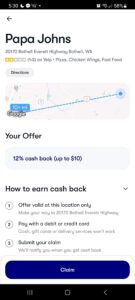
After I find the offer I’m looking for, I first click More Info to see details about the offer. Often the offer is only valid at a specific location and I have to pay with a debit or credit card. It shows me the address, ratings on Yelp, and lets me click for Directions.
Once I’ve decided on an offer, then I click the Claim button. Typically I’ve got four hours before the offer expires. Once I’m done with my transaction with the business, I can use the app to take a photo of the receipt. The receipt needs to have the store name, date of purchase, an itemized list & total spent, and the card type and last four digits. (Almost every receipt has this stuff — I just have to make sure I don’t smear ketchup on it before I upload it.)
And then magically, money appears in my account! And one of the coolest features is that I can refer a friend. I get a bonus when they sign up and I also get a bonus amount for every gallon of gas they buy.
Cashing Out
So far, I’ve earned $39.26. I sent my husband my personal referral code and he’s already earned over $19. When I’m ready to cash out, I can either send it to my bank account, or I can get gift cards to places I already like to shop, like Kohl’s and Target. I’m saving up to give my brother a gift certificate to Home Depot for Christmas!
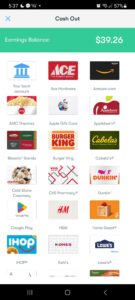
Helpful Hints
- When you’re using Upside for gas, you have to tell it which credit card you’re using in advance. Sometimes that transaction doesn’t always link up right, so I make sure to stash my receipts in my wallet so customer service can help me out.
- You can even get cash back on convenience store usage, so make sure you check before you go buy that soda.

