How a Family of 5 Saved $250+ on a Weekend Road Trip with KashKick
This article was written by Josiah Dawley, Marketing Manager at KashKick. He helps shape how members earn more every…

This article was written by Josiah Dawley, Marketing Manager at KashKick. He helps shape how members earn more every…

November is a special, cozy time to give thanks with your friends and family over good food and good…
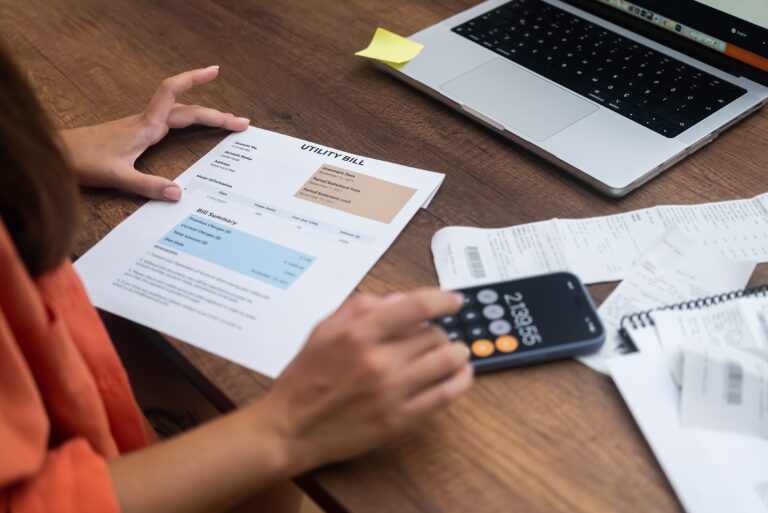
It feels like everything costs more these days. Groceries, gas, streaming subscriptions—the list goes on. If you’re looking for…

It’s like clockwork. Every September, Apple drops its latest iPhone, Samsung unveils a new Galaxy… and suddenly your current…

These days, it seems like there’s a streaming service for everything: sports, movies, reality TV and even niche documentaries. …

Here’s one thing most Americans can agree on: Electric bills are too darn high. And somehow, they seem to…

Summer vacations should be all about relaxing—not stressing over every dollar. Whether you’re planning a road trip, beach getaway,…

KashKick is all about helping you earn money by doing things you already enjoy—like playing games, sharing your opinion…

Renters kind of get the shaft when it comes to building credit. If you miss a rent payment, that’ll…

Renters kind of get the shaft when it comes to building credit. If you miss a rent payment, that’ll…
End of content
End of content