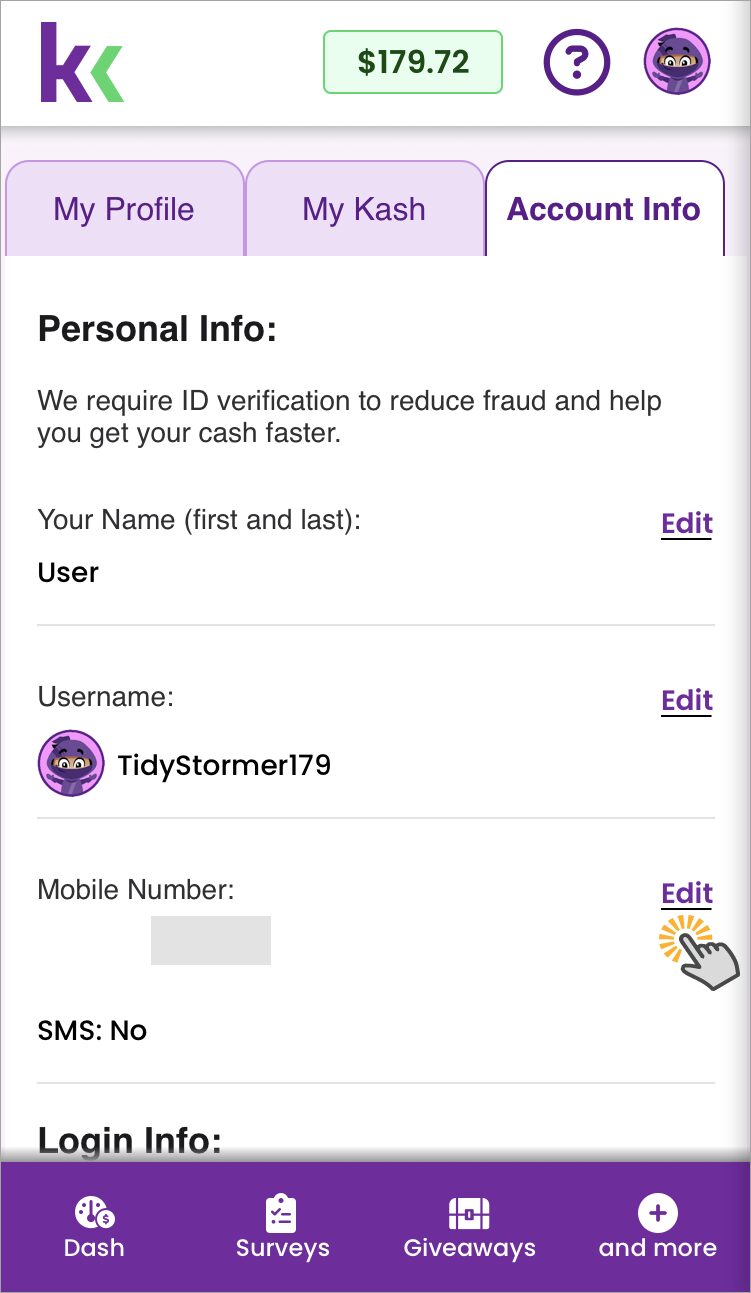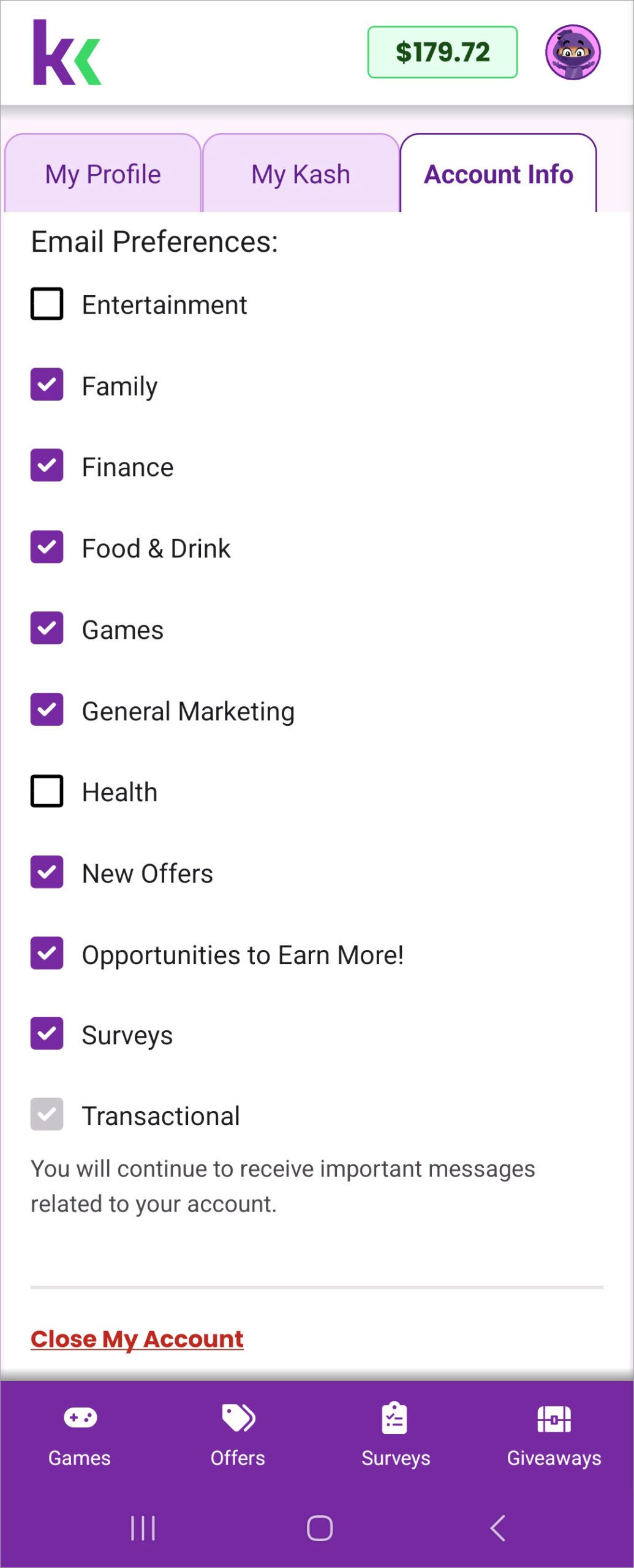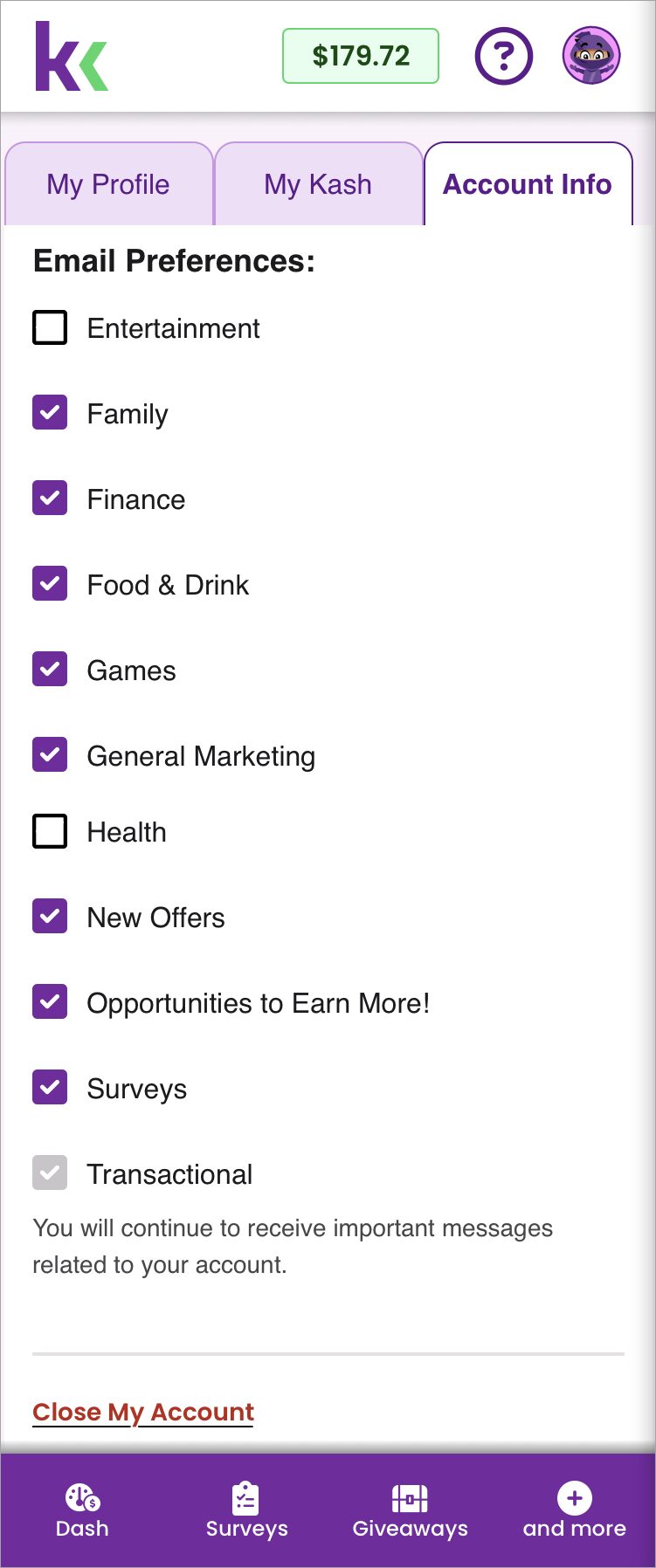Set notification preferences
We use email to share tips on making and saving money, announce new ways to earn with KashKick, and communicate account activity. You can opt-in or out of email notifications by topic on the Account Info page.
We currently only use SMS notifications to send you links to download games if you’re trying to access them from kashkick.com.
SMS preferences
When you put your number in the Account Info tab, you’ll get SMS notifications by default. You can opt-out at any time, but remember, we only use SMS notifications to send you links for downloading games if you’re trying to access them via kashkick.com.
These steps can also be used to update your mobile number.
- Tap your account icon and select My Account.
- Tap the Account Info tab.
- Tap Edit next to Mobile Number.

- Update our phone number if needed.
- Select the checkbox to subscribe or deselect it to unsubscribe.
- Tap Save.
- Tap your account icon and select My Account.
- Tap the Account Info tab.

- Update our phone number if needed.
- Select the checkbox to subscribe or deselect it to unsubscribe.
- Tap Save
- Click your account icon and select My Account.
- Click the Account Info tab.
- Click Edit next to Mobile Number.

- Update our phone number if needed.
- Select the checkbox to subscribe or deselect it to unsubscribe.
- Click Submit.
Email preferences
By default, you receive email notifications for all topics. Edit email preferences to opt out of topics that do not interest you. If you deselect all topics, you will still receive emails about your account.
- Tap your account icon and select My Account.
- Tap the Account Info tab.
- Under Email Preferences, deselect or select topics.

- Tap your account icon and select My Account.
- Tap the Account Info tab.
- Under Email Preferences, deselect or select topics.

- Click your account icon and select My Account.
- Click the Account Info tab.

INFO:Need to update other account information? You can also manage your login information and your personal information on the Account Info page.