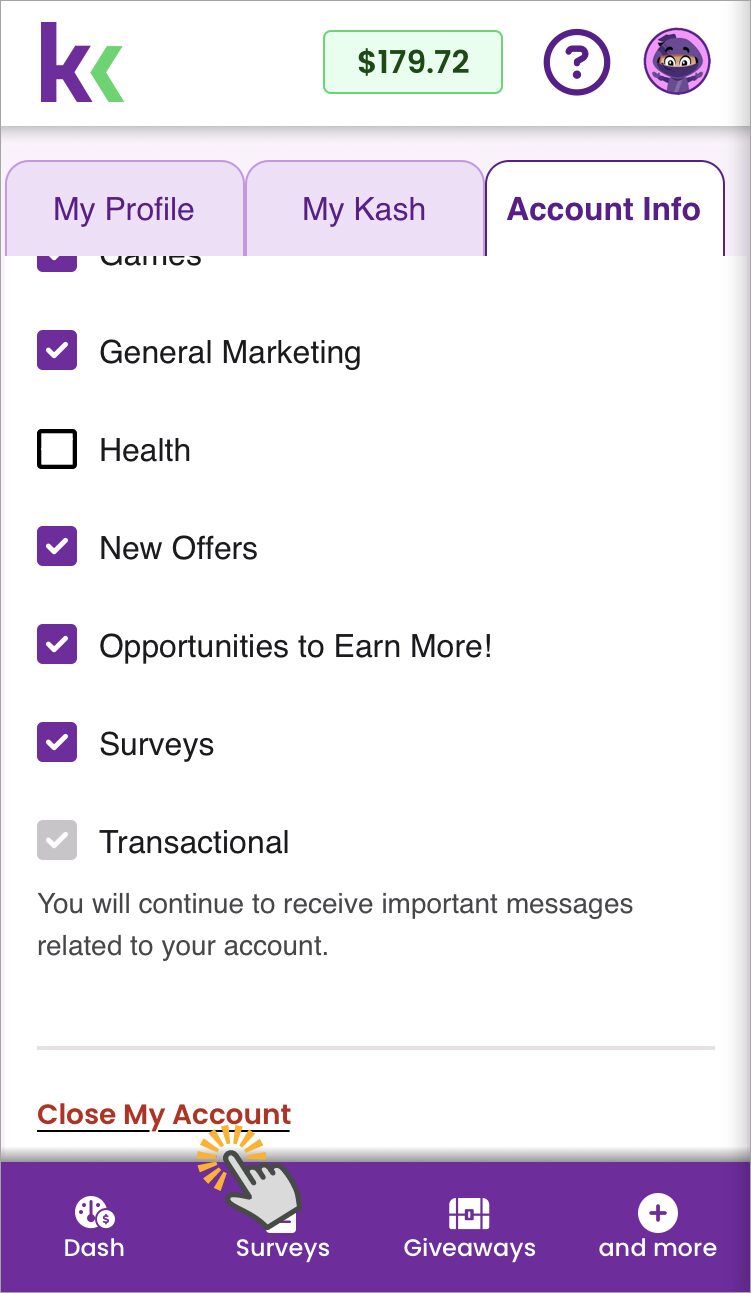How can we help?
Close your account
You can close your KashKick account at any time, no questions asked. But you won’t be able to access your earnings after it’s closed. So, Kash Out before you close out. Also, if you create a new account, you must use a different email address.
How to close your account
- Tap your account icon and select My Account.
- Tap the Account Info tab.
- Scroll and tap Close My Account.
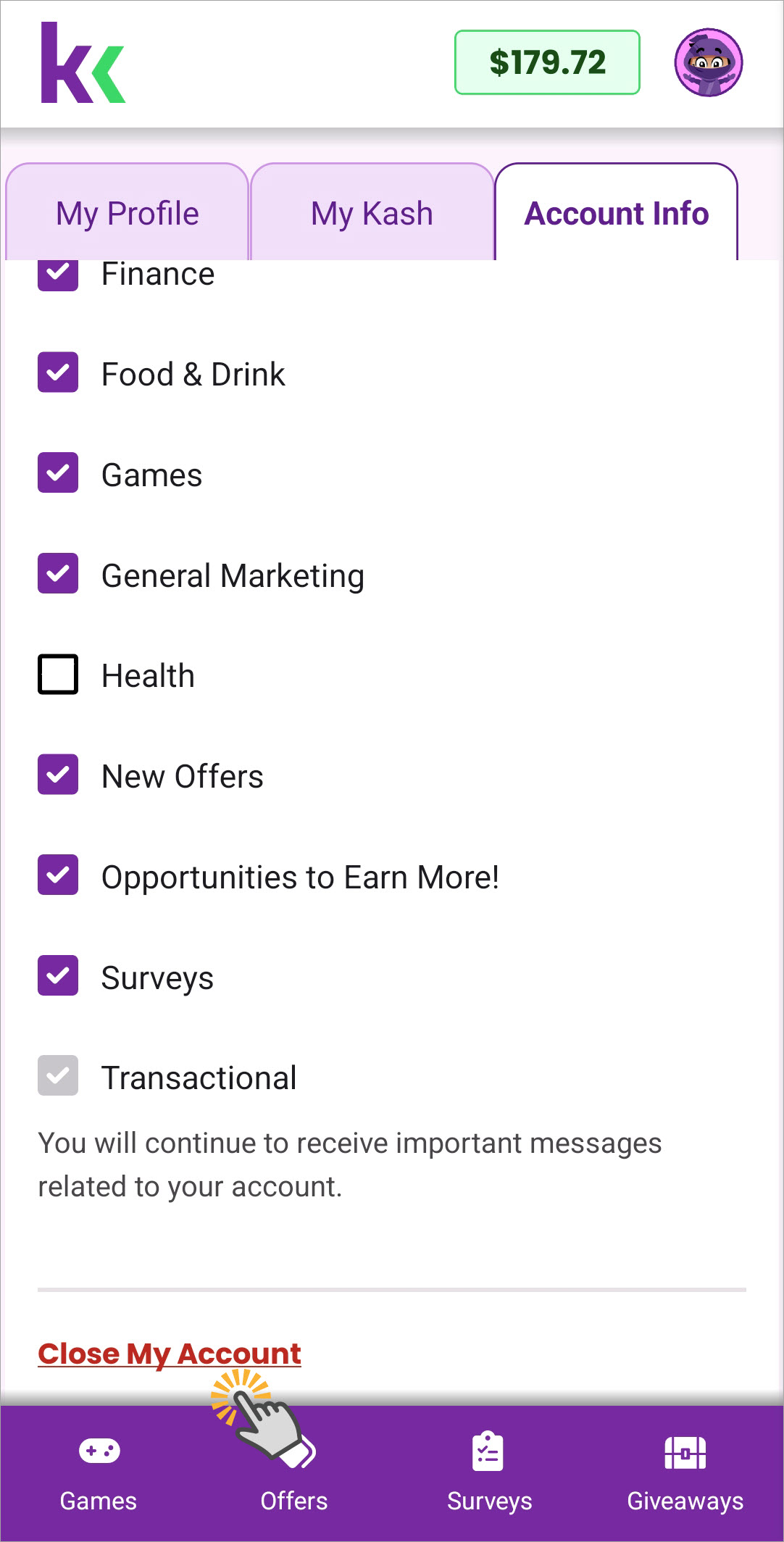
- When asked to confirm, tap Close My Account.
Your account will be closed immediately.
- Tap your account icon and select My Account.
- Tap the Account Info tab.
- Scroll and tap Close My Account.

- When asked to confirm, tap Close My Account.
Your account will be closed immediately.
- Click your account icon and select My Account.
- Click the Account Info tab.
- Scroll and click Close My Account.

- When asked to confirm, click Close My Account.
Your account will be closed immediately.